Simple IQ Recorder | Use the SPECTRAN V6 as an IQ Recorder
Quote from AdminTC on 21/07/2021, 09:14Attached mission is the most simple IQ recorder possible. Simply use the File Write block and dock it to the SPECTRAN V6 - done:
Make sure your SSD offers enough data throughput otherwise it will wrack your record as soon as the SSD cache is full or limit the recording time so the cache will not saturate. Please contact us for a propper SSD at full rate.
Attached mission is the most simple IQ recorder possible. Simply use the File Write block and dock it to the SPECTRAN V6 - done:
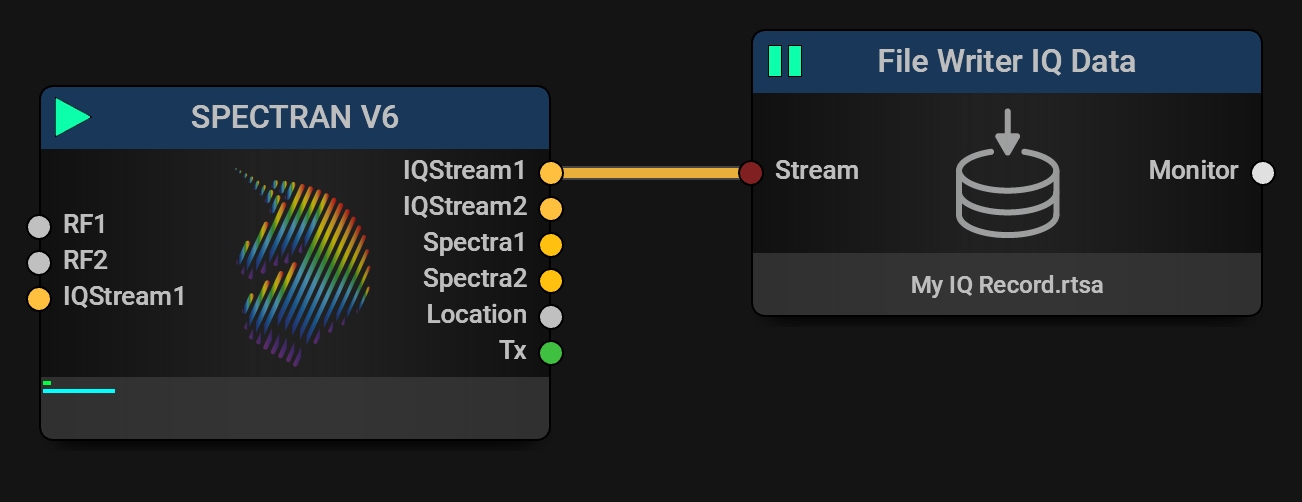
Make sure your SSD offers enough data throughput otherwise it will wrack your record as soon as the SSD cache is full or limit the recording time so the cache will not saturate. Please contact us for a propper SSD at full rate.
Quote from AdminTC on 21/07/2021, 09:33In Addition you can use the SDRAM of the PC or laptop for recording which should be fast enough (but limited in size). In this case you can use the Time Shift block instead:
Within the Time Shift block you can change the memory size for capture (Change the Buffersize). 4GB will hold around 5s of IQ data with 92MHz IQ bandwidth. After starting the recording (Start/Stop Capture) you can save the data to disk.
In Addition you can use the SDRAM of the PC or laptop for recording which should be fast enough (but limited in size). In this case you can use the Time Shift block instead:
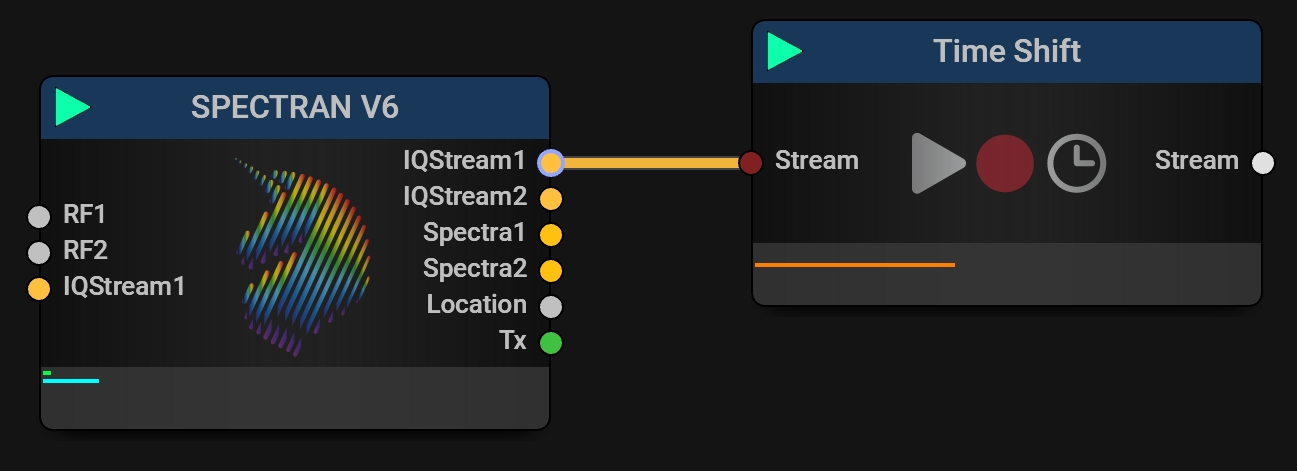
Within the Time Shift block you can change the memory size for capture (Change the Buffersize). 4GB will hold around 5s of IQ data with 92MHz IQ bandwidth. After starting the recording (Start/Stop Capture) you can save the data to disk.
Uploaded files:
Quote from nothingman1020 on 22/03/2022, 14:56Thank you for these examples.
With the File Writer block based example, I only seem to be able to produce .rtsa file formats. Is this file format documented somewhere? Can it be read in other programs such as Matlab or Python? Is there a way to output it in any other formats besides .rtsa using the file writer block?
For the Time Shift based example, I get .dat and .tag file formats. Are these file formats documented somewhere? Also, it seems these files come out empty right now. Probably user error. I didn't do/change anything about the mission other than define a file name under the Time Shift block (I found I had to put a .dat on the end of the file name, otherwise it defaults to appending a .rtsa and when it does so, it does not output any file when I hit Save). Then I connect to and start the SpectranV6, press "Start Capture" on the time shift block, and then press Save. I get an empty .dat file and an empty .tag file each time I hit save. I tried hitting Stop Capture and then hitting save as well, to see if maybe it just can't save at the same time as capturing, but I also get an empty .dat and empty .tag file in that case as well. I can see a see of waterfall looking data in the time shift block, but it doesn't seem to be making it into the files. Every time I hit save the Fileindex increments by 1. I have 64GB of RAM on my machine, so I don't think the default 4 GB Buffersize should be an issue (see screenshots for timeshift block settings and empty files in folder).
Thanks for your help in debugging my issue here.
Thank you for these examples.
With the File Writer block based example, I only seem to be able to produce .rtsa file formats. Is this file format documented somewhere? Can it be read in other programs such as Matlab or Python? Is there a way to output it in any other formats besides .rtsa using the file writer block?
For the Time Shift based example, I get .dat and .tag file formats. Are these file formats documented somewhere? Also, it seems these files come out empty right now. Probably user error. I didn't do/change anything about the mission other than define a file name under the Time Shift block (I found I had to put a .dat on the end of the file name, otherwise it defaults to appending a .rtsa and when it does so, it does not output any file when I hit Save). Then I connect to and start the SpectranV6, press "Start Capture" on the time shift block, and then press Save. I get an empty .dat file and an empty .tag file each time I hit save. I tried hitting Stop Capture and then hitting save as well, to see if maybe it just can't save at the same time as capturing, but I also get an empty .dat and empty .tag file in that case as well. I can see a see of waterfall looking data in the time shift block, but it doesn't seem to be making it into the files. Every time I hit save the Fileindex increments by 1. I have 64GB of RAM on my machine, so I don't think the default 4 GB Buffersize should be an issue (see screenshots for timeshift block settings and empty files in folder).
Thanks for your help in debugging my issue here.
Uploaded files:Quote from AdminTC on 22/03/2022, 16:34You need to select an area within the Time Shift otherwise you will have no data to save, see https://v6-forum.aaronia.de/forum/topic/time-shift-block/
The File Source block can import & export to other file types, see https://v6-forum.aaronia.de/forum/topic/file-source-block/
Check this thread concerning the .rtsa file structure: https://v6-forum.aaronia.de/forum/topic/rtsa-suite-pro-file-format/
You need to select an area within the Time Shift otherwise you will have no data to save, see https://v6-forum.aaronia.de/forum/topic/time-shift-block/
The File Source block can import & export to other file types, see https://v6-forum.aaronia.de/forum/topic/file-source-block/
Check this thread concerning the .rtsa file structure: https://v6-forum.aaronia.de/forum/topic/rtsa-suite-pro-file-format/







