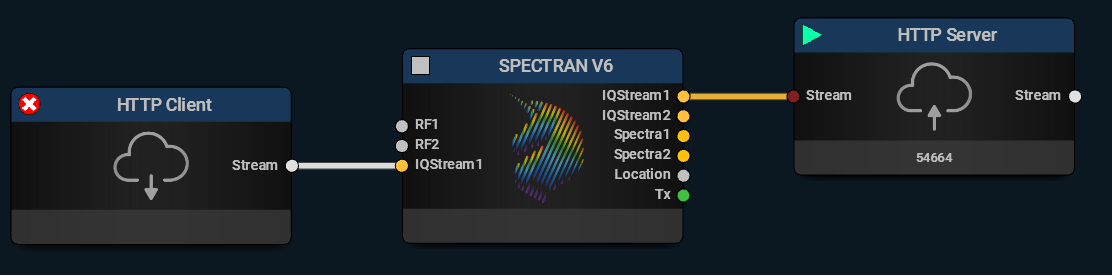Stream Portal | Time Machine
Quote from AdminTC on 11/08/2021, 10:36The Stream Portal block offers a local machine stream IO (similar to the HTTP block) but is much more efficient and includes an adjustable buffer for time critical missions:
Left hand side Input:
- Input (Stream)
Right hand side Output:
- Output (Stream)
In some cases the HTTP blocks offer not enough speed and a too high time delay e.g. if you want to stream the Rx IQ data directly to the Tx to build a signal loop. In this case you can use the Stream Portal blocks instead which is much more efficient since it does not struggle with the HTTP socket.
In addition you can adjust the buffer (via the stream delay time) by up to +/- 1s in fractions of 1 ns which makes it the worlds first real "Time Machine" :-).
The setup is quite simple:
A simple test mission using three SPECTRAN V6 units might look like attached:
The mission for the above screenshot in detail:
The Stream Portal block offers a local machine stream IO (similar to the HTTP block) but is much more efficient and includes an adjustable buffer for time critical missions:

Left hand side Input:
- Input (Stream)
Right hand side Output:
- Output (Stream)
In some cases the HTTP blocks offer not enough speed and a too high time delay e.g. if you want to stream the Rx IQ data directly to the Tx to build a signal loop. In this case you can use the Stream Portal blocks instead which is much more efficient since it does not struggle with the HTTP socket.
In addition you can adjust the buffer (via the stream delay time) by up to +/- 1s in fractions of 1 ns which makes it the worlds first real "Time Machine" :-).
The setup is quite simple:

A simple test mission using three SPECTRAN V6 units might look like attached:

The mission for the above screenshot in detail:

Quote from David3542 on 14/03/2022, 05:51could you please change this mission and use stream portal instead of Http server and client ?
because your example mission was complicated and its difficult to understand Portal configuration well
Thanks
could you please change this mission and use stream portal instead of Http server and client ?
because your example mission was complicated and its difficult to understand Portal configuration well
Thanks
Quote from David3542 on 14/03/2022, 08:03And what about Portal setting ?
here you used some setting for portal that I cant understand the meaning .
now for your sample example that you send a photo is it need any special setting or default setting is ok ?
could you please send a mission file ?
Thanks
And what about Portal setting ?

here you used some setting for portal that I cant understand the meaning .
now for your sample example that you send a photo is it need any special setting or default setting is ok ?
could you please send a mission file ?
Thanks
Quote from jakov on 18/10/2023, 11:10Hello, I am trying to create this mission with the help of http blocks, but as soon as I connect them to the Spectran V6 block, the spectrum is set to 2440 MHz and Full spectrum and does not allow me to change the frequency and range (it immediately snaps back to the preset). I found the Stream Portal block in the store. Thanks for the info
Hello, I am trying to create this mission with the help of http blocks, but as soon as I connect them to the Spectran V6 block, the spectrum is set to 2440 MHz and Full spectrum and does not allow me to change the frequency and range (it immediately snaps back to the preset). I found the Stream Portal block in the store. Thanks for the info
Quote from AdminTC on 19/10/2023, 08:57I dont see any problems. Works just fine (mission is attached) but please read the notes at: https://v6-forum.aaronia.de/forum/topic/simpel-rx-to-tx-stream-via-http/
I dont see any problems. Works just fine (mission is attached) but please read the notes at: https://v6-forum.aaronia.de/forum/topic/simpel-rx-to-tx-stream-via-http/

Quote from jakov on 20/10/2023, 11:34I used your mission and the problem persists, as soon as I connect the Blok Http server it sets to 2440MHz and Full span.
Version 2.3.0.14019
I used your mission and the problem persists, as soon as I connect the Blok Http server it sets to 2440MHz and Full span.
Version 2.3.0.14019
Quote from mm_dev on 20/10/2023, 11:58You need to start the V6 for this to work. When it is stopped it isn't telling the connected blocks its current frequency configuration, so the HTTP server forwards the last known (in this case the default) frequency configuration to the client, which is received by the HTTP client and then taken as input by the V6 block.
When you connect an IQ Power Spectrum block to the V6 output it will also only adjust its frequency axis once the V6 is started.
You need to start the V6 for this to work. When it is stopped it isn't telling the connected blocks its current frequency configuration, so the HTTP server forwards the last known (in this case the default) frequency configuration to the client, which is received by the HTTP client and then taken as input by the V6 block.
When you connect an IQ Power Spectrum block to the V6 output it will also only adjust its frequency axis once the V6 is started.
Quote from hansencj on 31/10/2023, 00:34Is there a way to get samples into and out of the RTSA software with the Stream Portal? For example, if I had C code running in parallel with the RTSA application, would it be able to capture the samples?
Is there a way to get samples into and out of the RTSA software with the Stream Portal? For example, if I had C code running in parallel with the RTSA application, would it be able to capture the samples?