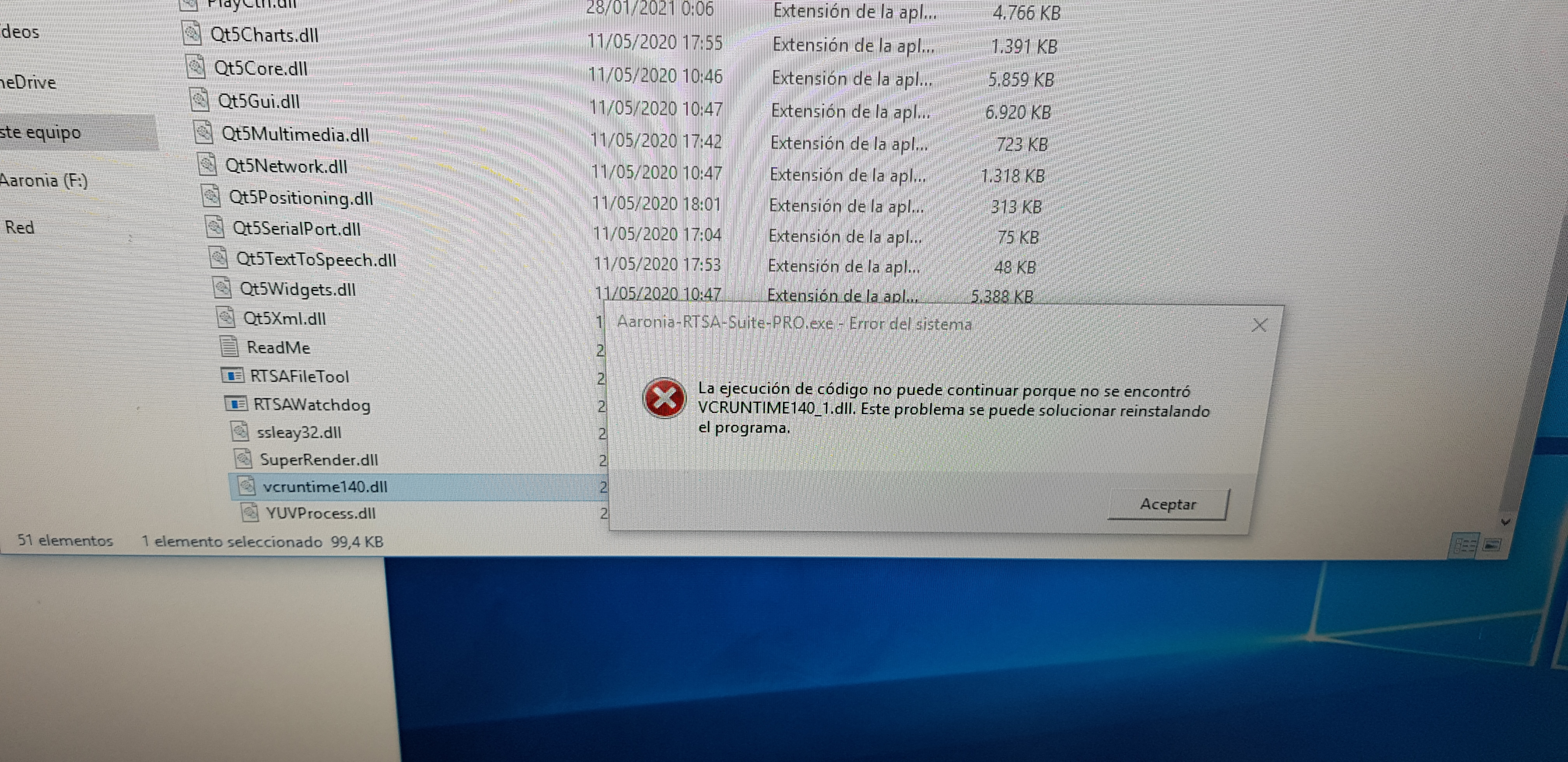VCRUNTIME140_1.dll not found
Quote from norte on 17/02/2021, 13:24Hi
I installed the RTSA-Suite provided with the USB stick on two different Windows 10 PCs.
I got an error saying the execution cannot proceed because VCRUNTIME140_1.dll has not been found.
In the installation folder, there is a vcruntime140.dll file, see attached picture
Hi
I installed the RTSA-Suite provided with the USB stick on two different Windows 10 PCs.
I got an error saying the execution cannot proceed because VCRUNTIME140_1.dll has not been found.
In the installation folder, there is a vcruntime140.dll file, see attached picture
Uploaded files:
Quote from DevSF on 18/02/2021, 09:14Hi,
normally that relates to Microsoft Visual C++ Redistributable, which was not properly installed or maybe an old version which was not overridden.
Normally the Visual C++ Redistributable is automatically installed during the RTSA Suite installation.
Under "App & features" in the Windows 10 settings, you should see the installed Redistributable C++ packages (search for C++)
- Are the two Microsoft Visual C++ 2005-2019 packages installed, like shown above?
- Do you have admin rights in your operating system?
Try to install the Visual C++ Redistributable for Visual Studio 2015 manually and see if this fixes your issue:
https://www.microsoft.com/en-us/download/details.aspx?id=48145
Hi,
normally that relates to Microsoft Visual C++ Redistributable, which was not properly installed or maybe an old version which was not overridden.
Normally the Visual C++ Redistributable is automatically installed during the RTSA Suite installation.
Under "App & features" in the Windows 10 settings, you should see the installed Redistributable C++ packages (search for C++)

- Are the two Microsoft Visual C++ 2005-2019 packages installed, like shown above?
- Do you have admin rights in your operating system?
Try to install the Visual C++ Redistributable for Visual Studio 2015 manually and see if this fixes your issue:
https://www.microsoft.com/en-us/download/details.aspx?id=48145