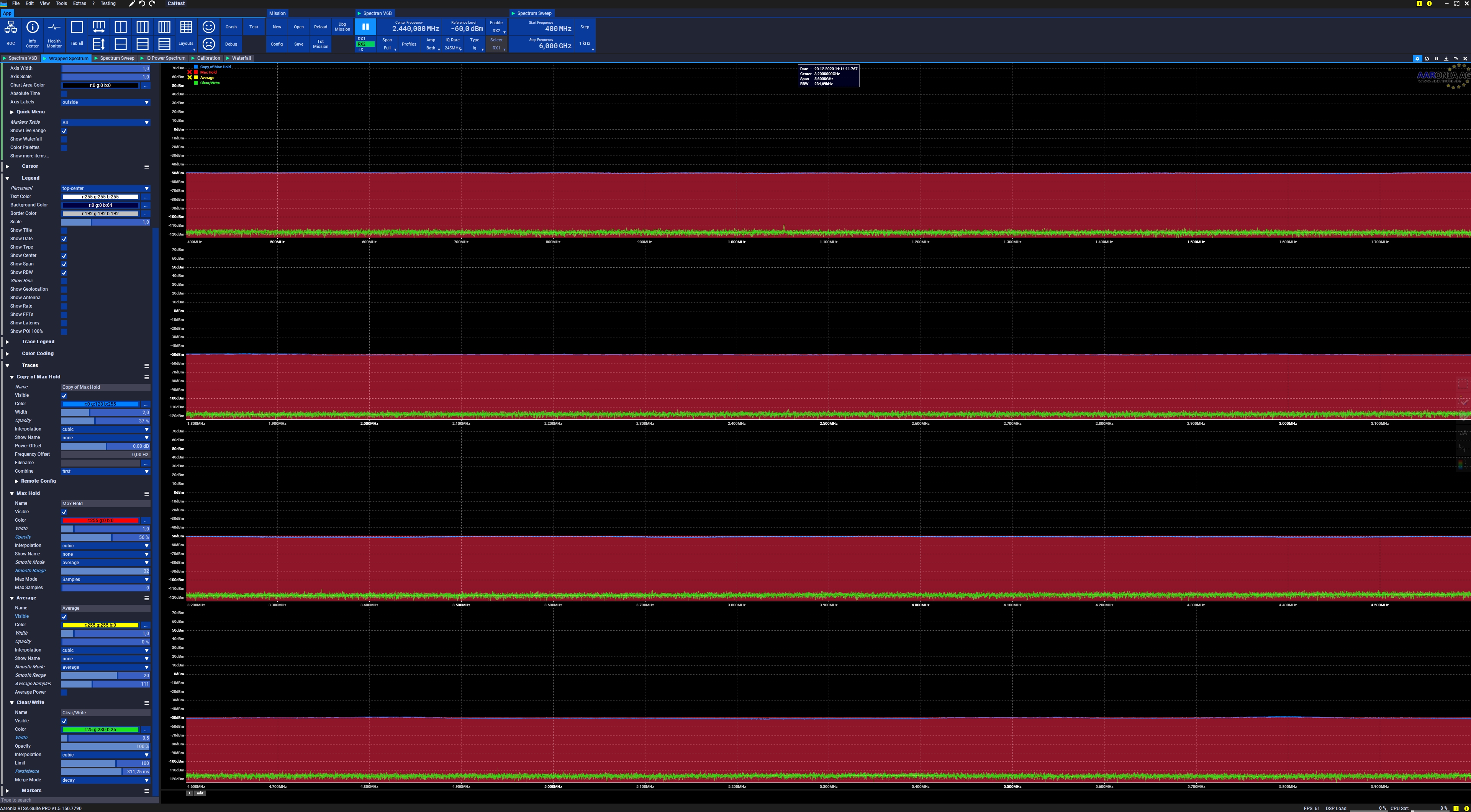Impedance Mismatch Compensation | Super accurate Level Calibration
Quote from AdminTC on 24/01/2021, 12:22The SPECTRAN V6 already offers a very good level accuracy around +/- 0,5dB but this is only halve of the story if it comes to an accurate measurement:
Usually you have all the data you need from your connected DUT, amplifier, connector(s) and cabling which you can add to the Calibration block to get an accurate measurement:
You can even chain the Calibration block to add multiple or additional hardware within the measurement chain:
Even complex hardware settings can be added and you get a nice graph sowing the combined results:
This is great and in most cases it is all you need to offer an accurate measurement.
But in some cases you might not have the needed data and for sure you cant compensate generator based uncertainty or you wish to compensate unknown impedance mismatches from connectors and cables (which might highly influence your measurement accuracy) or you simply want to push the SPECTRAN V6 to its limit...
In this case we can offer you a trick how to get an ultra accurate reference test setup down to 0,05dB level accuracy over the full 6GHz frequency range including the generator. All you need is a temperature (level stable) sweep generator (third company or the internal SPECTRAN V6 Tx).
Lets say this is what you see if you add all your calibration data and connect your generator (incl. cable, connector etc. so the full chain) to the SPECTRAN V6 and sweep the complete 6GHz band with -50dBm:
Nice job! Yes this looks pretty good but if we take a small part of the spectrum and zoom in you start to see the level mismatches. Over the full spectrum we can see an error of up to +/- 2dB (blue trace):
The red trace is what you would like to see but instead you get the blue trace. So how to compensate this and what is the best accuracy possible? Could we archive an accuracy down to a fraction of a dB?
Now first of all we need to get a clean recording of the signal power coming from your generator all through the connected cables, connectors, DUT etc. So start the connected generator and sweep it quite slowly with small steps with a level of e.g. -50dBm over the full 6GHz frequency range. Clear the Max Hold Trace from, the SPECTRAN V6 and adjust the smoothing to capture a clean recording by setting the Smooth Mode to "average" and the Smooth Range to maximum (32). This will remove even the slightest spikes from the SPECTRAN V6 ADC or the generator.
After the sweep is finished you should get a nice smoothed Max Hold trace (if you see any spike or peak, repeat the measurement and make sure there is no stron emitter near by causing the peak(s)) which you can now save as a calibration reference by pressing the right mouse button (hover over the Max Hold trace legend) and saving the trace under "Export as calibration" data:
Give it a clear name e.g. "-50dBm Reference" and save it.
Now you can import those calibration data within the Calibration block under "Custom":
Finally set the power offset (in you case -50dBm):
You should now have a highly improved level accuracy over the full 6GHz frequency band showing the calibration to be within a whooping +/- 0,05dB. (Please note that this screenshot shows a single dB from top to bottom!)
Have fun!
The SPECTRAN V6 already offers a very good level accuracy around +/- 0,5dB but this is only halve of the story if it comes to an accurate measurement:
Usually you have all the data you need from your connected DUT, amplifier, connector(s) and cabling which you can add to the Calibration block to get an accurate measurement:

You can even chain the Calibration block to add multiple or additional hardware within the measurement chain:

Even complex hardware settings can be added and you get a nice graph sowing the combined results:

This is great and in most cases it is all you need to offer an accurate measurement.
But in some cases you might not have the needed data and for sure you cant compensate generator based uncertainty or you wish to compensate unknown impedance mismatches from connectors and cables (which might highly influence your measurement accuracy) or you simply want to push the SPECTRAN V6 to its limit...
In this case we can offer you a trick how to get an ultra accurate reference test setup down to 0,05dB level accuracy over the full 6GHz frequency range including the generator. All you need is a temperature (level stable) sweep generator (third company or the internal SPECTRAN V6 Tx).
Lets say this is what you see if you add all your calibration data and connect your generator (incl. cable, connector etc. so the full chain) to the SPECTRAN V6 and sweep the complete 6GHz band with -50dBm:

Nice job! Yes this looks pretty good but if we take a small part of the spectrum and zoom in you start to see the level mismatches. Over the full spectrum we can see an error of up to +/- 2dB (blue trace):

The red trace is what you would like to see but instead you get the blue trace. So how to compensate this and what is the best accuracy possible? Could we archive an accuracy down to a fraction of a dB?
Now first of all we need to get a clean recording of the signal power coming from your generator all through the connected cables, connectors, DUT etc. So start the connected generator and sweep it quite slowly with small steps with a level of e.g. -50dBm over the full 6GHz frequency range. Clear the Max Hold Trace from, the SPECTRAN V6 and adjust the smoothing to capture a clean recording by setting the Smooth Mode to "average" and the Smooth Range to maximum (32). This will remove even the slightest spikes from the SPECTRAN V6 ADC or the generator.

After the sweep is finished you should get a nice smoothed Max Hold trace (if you see any spike or peak, repeat the measurement and make sure there is no stron emitter near by causing the peak(s)) which you can now save as a calibration reference by pressing the right mouse button (hover over the Max Hold trace legend) and saving the trace under "Export as calibration" data:

Give it a clear name e.g. "-50dBm Reference" and save it.
Now you can import those calibration data within the Calibration block under "Custom":

Finally set the power offset (in you case -50dBm):

You should now have a highly improved level accuracy over the full 6GHz frequency band showing the calibration to be within a whooping +/- 0,05dB. (Please note that this screenshot shows a single dB from top to bottom!)

Have fun!
Uploaded files: