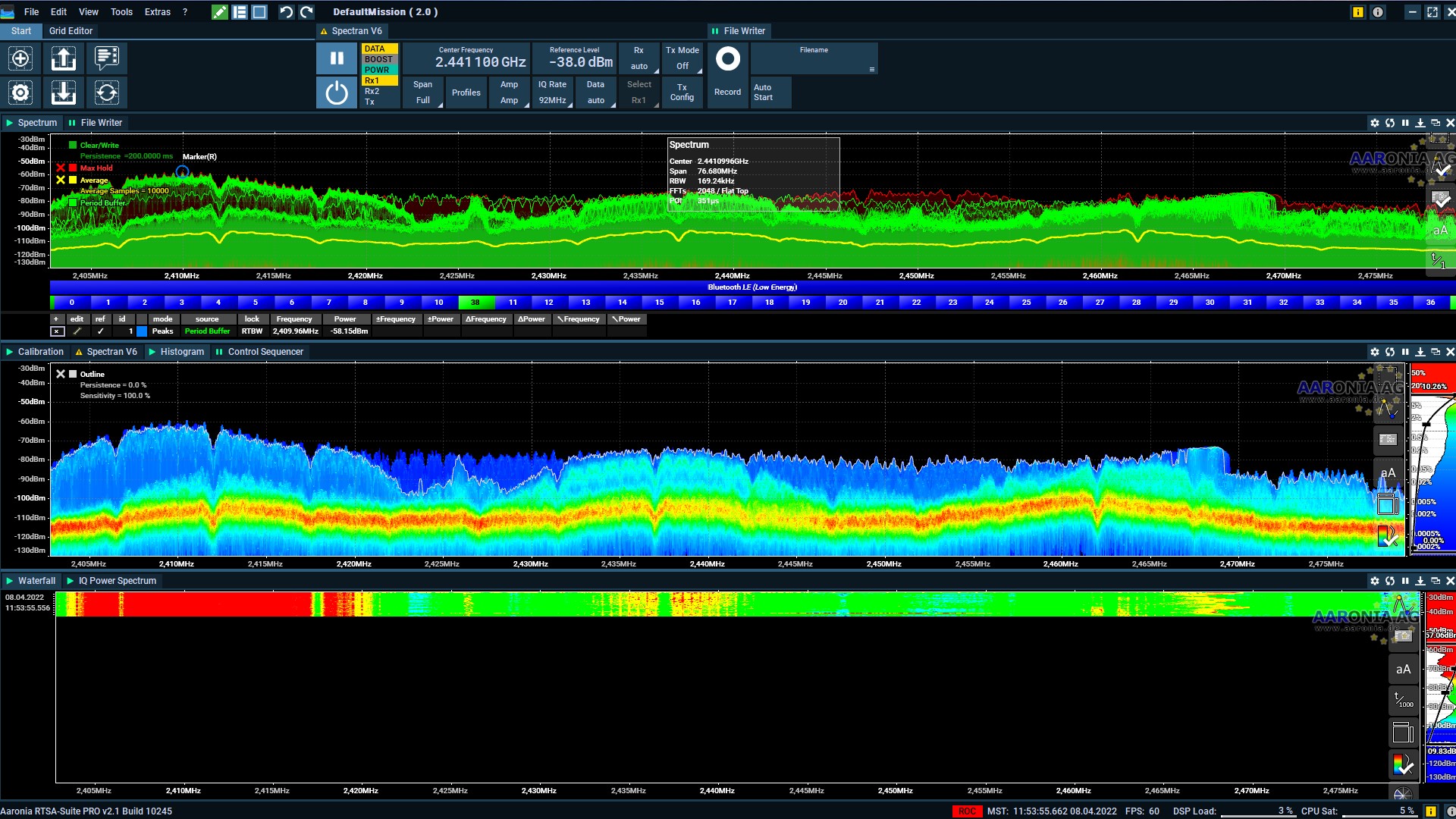AARTSAAPI_EnumDevice error
Quote from testpoint on 08/04/2022, 05:23While I am debugging the project .\sdk\Samples\IQReceiver , the proc stopped in line 122:
if ((res = AARTSAAPI_EnumDevice(&h, L"spectranv6", 0, &dinfo)) == AARTSAAPI_OK)
The return assert is like this "AARTSAAPI_EnumDevice failed : 1".
What is the problem?
While I am debugging the project .\sdk\Samples\IQReceiver , the proc stopped in line 122:
if ((res = AARTSAAPI_EnumDevice(&h, L"spectranv6", 0, &dinfo)) == AARTSAAPI_OK)
The return assert is like this "AARTSAAPI_EnumDevice failed : 1".
What is the problem?
Quote from mm_dev on 08/04/2022, 10:52Please make sure that the RTSA-Suite PRO is NOT running when testing any SDK examples. The device can only be accessed by one application at a time.
Please make sure that the RTSA-Suite PRO is NOT running when testing any SDK examples. The device can only be accessed by one application at a time.
Quote from testpoint on 09/04/2022, 01:01Many times the demo stopped at AARTSAAPI_EnumDevice(&h, L"spectranv6", 0, &dinfo).
I tried to run the RTSA-Suite PRO once, and then start the demo again. This time the demo could run.
Does the device spectran V6 has sleeping mode? How could I make the device wake up in the code, not by running the RTSA-Suite PRO?
Many times the demo stopped at AARTSAAPI_EnumDevice(&h, L"spectranv6", 0, &dinfo).
I tried to run the RTSA-Suite PRO once, and then start the demo again. This time the demo could run.
Does the device spectran V6 has sleeping mode? How could I make the device wake up in the code, not by running the RTSA-Suite PRO?
Quote from AdminTC on 11/04/2022, 16:49No, there is no sleeping mode but check your PC power saving or USB setup, there you might have a "wakeup" activated.
No, there is no sleeping mode but check your PC power saving or USB setup, there you might have a "wakeup" activated.
Quote from CorNic East on 26/04/2022, 21:30Interestingly, I ran into this same issue. I changed the computer's Power Plan to Ultimate/Performance, then went into each of the USB Root Hub/Generic USB Hub/Generic SuperSpeed USB Hub settings (Computer Management -> Device Manager -> USB Serial Bus Controllers) and un-checked the box "Allow the computer to turn of this device to save power". Do this for ALL USB Hubs
Interestingly, I ran into this same issue. I changed the computer's Power Plan to Ultimate/Performance, then went into each of the USB Root Hub/Generic USB Hub/Generic SuperSpeed USB Hub settings (Computer Management -> Device Manager -> USB Serial Bus Controllers) and un-checked the box "Allow the computer to turn of this device to save power". Do this for ALL USB Hubs
Quote from testpoint on 30/04/2022, 04:39Quote from CorNic East on 26/04/2022, 21:30Interestingly, I ran into this same issue. I changed the computer's Power Plan to Ultimate/Performance, then went into each of the USB Root Hub/Generic USB Hub/Generic SuperSpeed USB Hub settings (Computer Management -> Device Manager -> USB Serial Bus Controllers) and un-checked the box "Allow the computer to turn of this device to save power". Do this for ALL USB Hubs
good idea. I will have a try. Thank you
Quote from CorNic East on 26/04/2022, 21:30Interestingly, I ran into this same issue. I changed the computer's Power Plan to Ultimate/Performance, then went into each of the USB Root Hub/Generic USB Hub/Generic SuperSpeed USB Hub settings (Computer Management -> Device Manager -> USB Serial Bus Controllers) and un-checked the box "Allow the computer to turn of this device to save power". Do this for ALL USB Hubs
good idea. I will have a try. Thank you