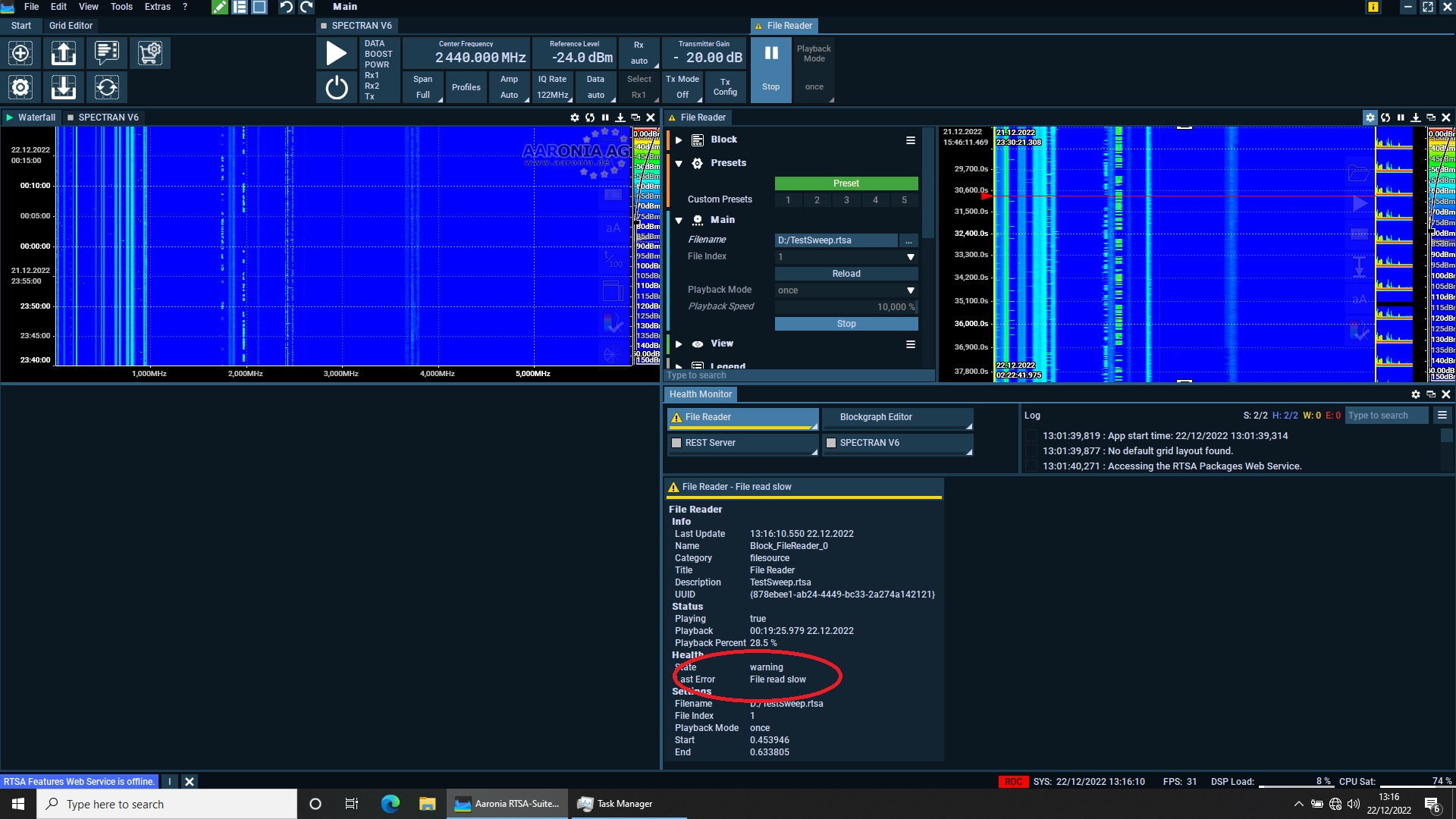Loop back of Records via Waterfall ?
Quote from jakov on 22/12/2022, 08:46I made a sweep recording of the entire width of the frequency spectrum with a duration of 24 hours. I wanted to loop back through the recorded signals. I thought I would play the recording in the waterfall window and step through the displayed signals in it, but - I can't move in time in the waterfall, the time stamps are related to the playback time (???) not to the time when it was recorded.
I made a sweep recording of the entire width of the frequency spectrum with a duration of 24 hours.
I wanted to loop back through the recorded signals. I thought I would play the recording in the waterfall window and step
through the displayed signals in it, but - I can't move in time in the waterfall,
the time stamps are related to the playback time (???) not to the time when it was recorded.
Quote from AdminTC on 22/12/2022, 10:30You need to select the time range of interest within the File Reader not in the Waterfall.
You might also want to select "Dynamic Full Range" within the Waterfall then you get an automatic replay of the selected area within the File Reader as soon as you drag and move the selection.
Deselect "Emulate Realtime" within the File Reader if you want to see the original recordingdate(s):
You need to select the time range of interest within the File Reader not in the Waterfall.
You might also want to select "Dynamic Full Range" within the Waterfall then you get an automatic replay of the selected area within the File Reader as soon as you drag and move the selection.
Deselect "Emulate Realtime" within the File Reader if you want to see the original recordingdate(s):

Quote from jakov on 22/12/2022, 13:25OK thanks. In the case when I make several hours of recording over the entire bandwidth and Max trace, I see a peak at a certain frequency and I would like to know when the signal was given, how to do it. I can't scroll the waterfall, as you stated, I can't see it within the file reader (the view is not detailed) - do you know any procedure. Or it cannot be used for long-term recording and its analysis. Now if I try to play the recording at maximum speed - it plays very slowly (below 100%)
OK thanks. In the case when I make several hours of recording over the entire bandwidth and Max trace, I see a peak at a certain frequency and I would like to know when the signal was given, how to do it. I can't scroll the waterfall, as you stated, I can't see it within the file reader (the view is not detailed) - do you know any procedure. Or it cannot be used for long-term recording and its analysis. Now if I try to play the recording at maximum speed - it plays very slowly (below 100%)
Uploaded files:Quote from AdminTC on 22/12/2022, 13:44Select the part of the record as mentioned above and it works. Use the cursor and mouse wheel to zoom into the time scale of the record.
BTW: You need to use a better PC since all your problems lack from the crappy PC you seem to be using.
Select the part of the record as mentioned above and it works. Use the cursor and mouse wheel to zoom into the time scale of the record.
BTW: You need to use a better PC since all your problems lack from the crappy PC you seem to be using.
Quote from jakov on 22/12/2022, 13:46I'm using V6 MIL EE, I assume the device you supplied doesn't contain crapy PC.So you recommend a complaint with the supplier ?
I'm using V6 MIL EE, I assume the device you supplied doesn't contain crapy PC.
So you recommend a complaint with the supplier ?
Quote from AdminTC on 22/12/2022, 15:12The MIL is a 6 core Military Grade laptop not made for high load tasks.
You need to run it quite carefully e.g. use smaller spans, low bandwidth, skip samples etc. not to saturate any hardware limits.
For high performance pre processing you should use a more powerful PC.
BTW: You can use the File Source instead of the File Reader. That should performe much better with your unit.
The MIL is a 6 core Military Grade laptop not made for high load tasks.
You need to run it quite carefully e.g. use smaller spans, low bandwidth, skip samples etc. not to saturate any hardware limits.
For high performance pre processing you should use a more powerful PC.
BTW: You can use the File Source instead of the File Reader. That should performe much better with your unit.