Spectrum Reference
Quote from AdminTC on 29/03/2021, 11:19The Spectrum Reference block allows you to compare two spectra streams and to get the offset as a new spectra stream:
Left hand side Input:
- Signal (Spectra)
- Reference (Spectra)
Right hand side Output:
- Offset (Spectra)
Since you can compare two signals with the Spectrum Reference block it is the perfect tool for Interference Hunting and a lot of other interesting possibilities. Some examples:
- RF Signal Tracking (Connect identical antennas to Rx1 and Rx2 and orient them 30 degrees to left and right. Select the signal from the spectrum. As soon as the signal from both antennas are identical the signal is directly in front of you)
- Real-Time Bug Detection (Connect an IsoLOG 3D antenna to Rx1 and Rx2 each and place one antenna within the room and one outside the room. Set The SPECTRAN V6 to full spectrum sweep. A transmitter within the room will produce a huge offset trace -> Bug detected)
- Conference Room Monitoring (Connect an IsoLOG 3D antenna to Rx1 and Rx2 each and place one antenna within the room and one outside the building. Set The SPECTRAN V6 to full spectrum sweep. A transmitter within the room will produce a huge offset trace -> Transmitter Detected)
The settings are quite simple.
Both signals setups are separately adjustable in Sample, Maximum, Average or Hold.
Even the trace colors are separately adjustable.
Both signals (Signal & Reference) are shown in real-time in different colors. The delta between both signals/traces is shown in the chart below in +/-dB:
Typical Mission:
The Spectrum Reference block allows you to compare two spectra streams and to get the offset as a new spectra stream:
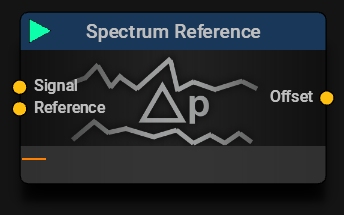
Left hand side Input:
- Signal (Spectra)
- Reference (Spectra)
Right hand side Output:
- Offset (Spectra)
Since you can compare two signals with the Spectrum Reference block it is the perfect tool for Interference Hunting and a lot of other interesting possibilities. Some examples:
- RF Signal Tracking (Connect identical antennas to Rx1 and Rx2 and orient them 30 degrees to left and right. Select the signal from the spectrum. As soon as the signal from both antennas are identical the signal is directly in front of you)
- Real-Time Bug Detection (Connect an IsoLOG 3D antenna to Rx1 and Rx2 each and place one antenna within the room and one outside the room. Set The SPECTRAN V6 to full spectrum sweep. A transmitter within the room will produce a huge offset trace -> Bug detected)
- Conference Room Monitoring (Connect an IsoLOG 3D antenna to Rx1 and Rx2 each and place one antenna within the room and one outside the building. Set The SPECTRAN V6 to full spectrum sweep. A transmitter within the room will produce a huge offset trace -> Transmitter Detected)
The settings are quite simple.
Both signals setups are separately adjustable in Sample, Maximum, Average or Hold.
Even the trace colors are separately adjustable.

Both signals (Signal & Reference) are shown in real-time in different colors. The delta between both signals/traces is shown in the chart below in +/-dB:

Typical Mission:







