Spectran V6 Sweep Zoom
Quote from AdminTC on 02/04/2021, 16:51The Spectran V6 Sweep Zoom block offers full control over the SPECTRAN V6 receiver and even includes the I/Q to Spectra FFT switch between Sweep and Real-Time mode with a single mouse click:
Left hand side Input:
- IQ Stream
Right hand side Output:
- Spectra
This block does it all: You don't need to create different missions any more to switch between RTBW (real-time) and sweep mode since this is now selectable with a mouse click within the Spectran V6 Sweep Zoom block control bar.
In addition we have added a Start Frequency, Stop Frequency, Center Frequency and Span Frequency. Also you can change the RBW (1Hz resolution) and POI (depending on the selected sweep mode):
You can also select the FFT Windowing function with a single click:
But most interesting is that you can choose between different sweep/capture methods:
- scan (Used for spans bigger than the RTBW. Optimized sweep if it comes to speed. In this mode we use an optimized code with a fixed number of 2k bins so the frequency accury is quite limited. More ore less a "hack" to play with but nothing you should use for a real measurement)
- sweep (Used for spans bigger than the RTBW. Any frequency setup/span is possible)
- real time (Any setup within the maximum hardware RTBW. No sweep mode)
- poi (real-time measurement within the maximum hardware RTBW: Adjusts the FFT/Bin size as big as possible for the chosen POI. No sweep mode)
- rbw (real-time measurement within the maximum hardware RTBW. Adjusts the FFT/Bin size to keep up with the selected RBW. No sweep mode)
An additional great new feature is the automatic center and span adjustment if you select a profile from the database:
The settings are the same as found within the control bar so we need no further explanations:
A typical sweep mission might look like this:
By simply changing the RBW you get the same sweep with a much higher resolution (in this example crisp 10kHz RBW for the full 6GHz):
Typical Mission:
Since this block is still under construction you should use it with special care.
Some (invalid) settings are not yet blocked and might even cause a crash.
The Spectran V6 Sweep Zoom block offers full control over the SPECTRAN V6 receiver and even includes the I/Q to Spectra FFT switch between Sweep and Real-Time mode with a single mouse click:
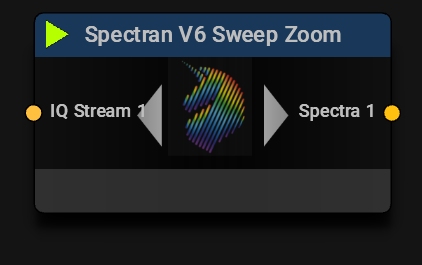
Left hand side Input:
- IQ Stream
Right hand side Output:
- Spectra
This block does it all: You don't need to create different missions any more to switch between RTBW (real-time) and sweep mode since this is now selectable with a mouse click within the Spectran V6 Sweep Zoom block control bar.
In addition we have added a Start Frequency, Stop Frequency, Center Frequency and Span Frequency. Also you can change the RBW (1Hz resolution) and POI (depending on the selected sweep mode):
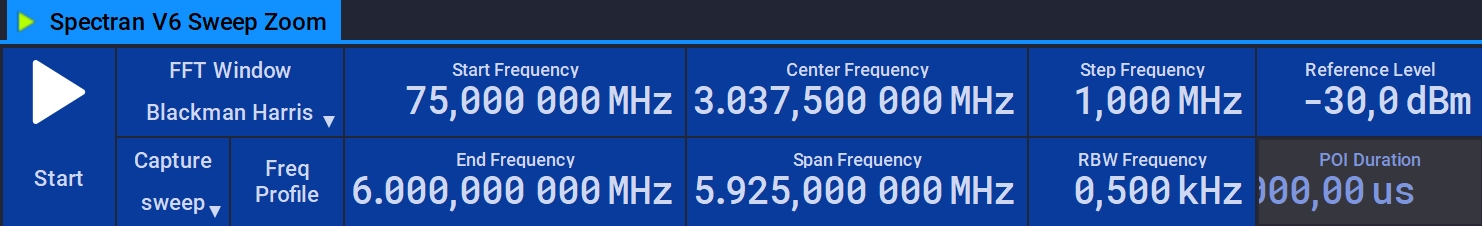
You can also select the FFT Windowing function with a single click:
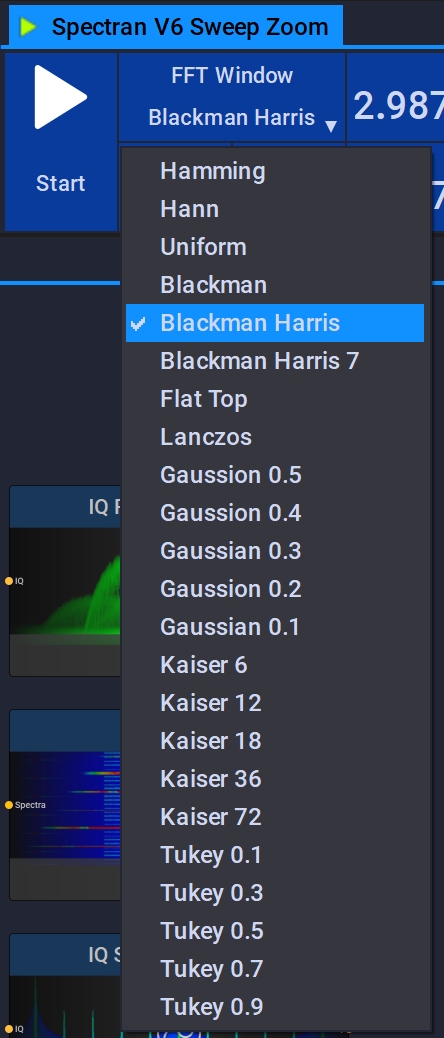
But most interesting is that you can choose between different sweep/capture methods:
- scan (Used for spans bigger than the RTBW. Optimized sweep if it comes to speed. In this mode we use an optimized code with a fixed number of 2k bins so the frequency accury is quite limited. More ore less a "hack" to play with but nothing you should use for a real measurement)
- sweep (Used for spans bigger than the RTBW. Any frequency setup/span is possible)
- real time (Any setup within the maximum hardware RTBW. No sweep mode)
- poi (real-time measurement within the maximum hardware RTBW: Adjusts the FFT/Bin size as big as possible for the chosen POI. No sweep mode)
- rbw (real-time measurement within the maximum hardware RTBW. Adjusts the FFT/Bin size to keep up with the selected RBW. No sweep mode)
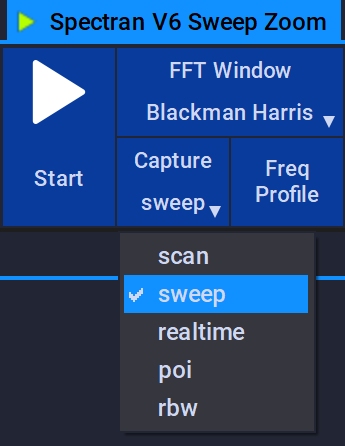
An additional great new feature is the automatic center and span adjustment if you select a profile from the database:
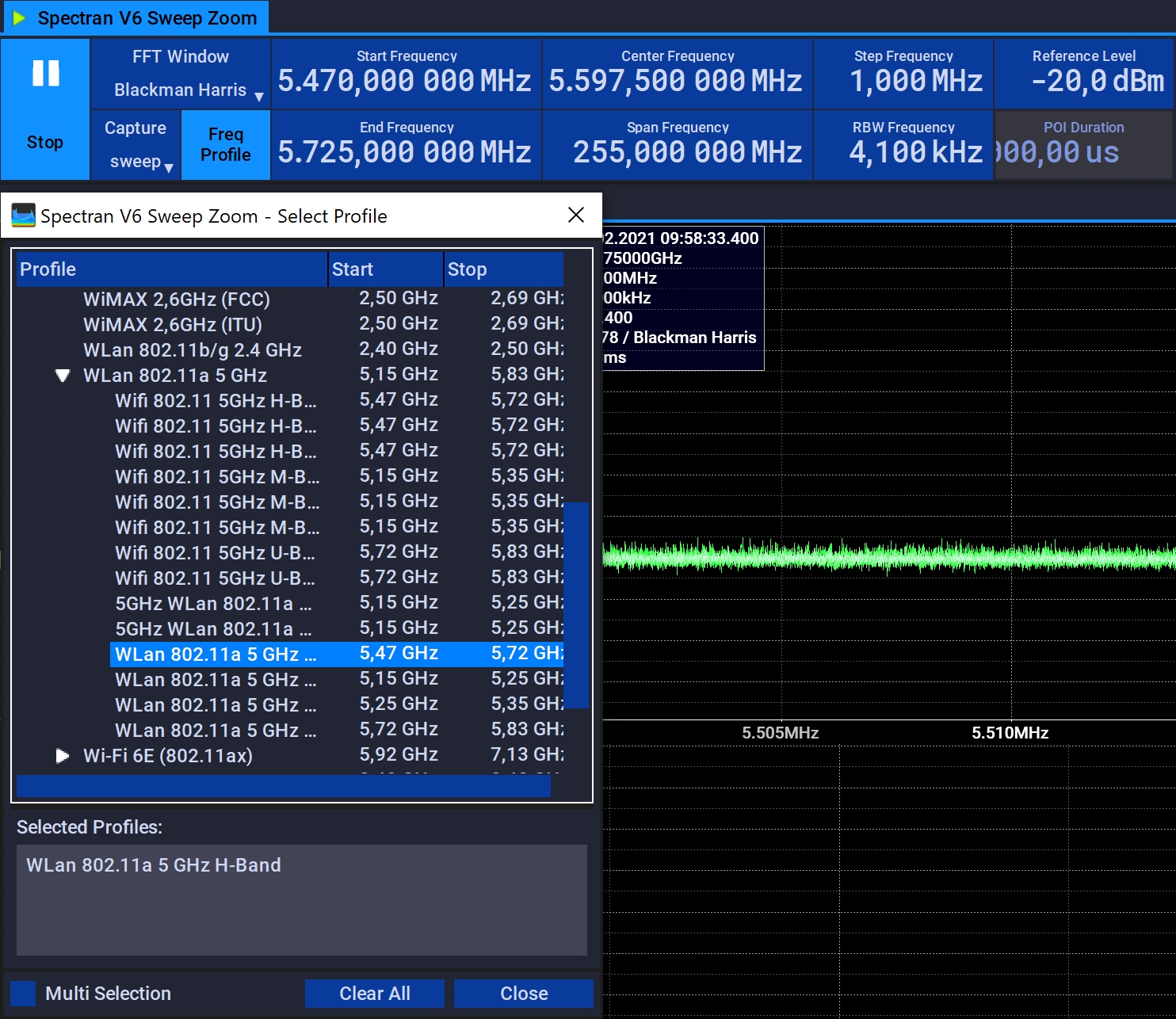
The settings are the same as found within the control bar so we need no further explanations:

A typical sweep mission might look like this:

By simply changing the RBW you get the same sweep with a much higher resolution (in this example crisp 10kHz RBW for the full 6GHz):

Typical Mission:

Since this block is still under construction you should use it with special care.
Some (invalid) settings are not yet blocked and might even cause a crash.
Quote from AdminTC on 31/05/2021, 10:29New option: Extend the sweep down to 5MHz (default is 75MHz).
All you need to do is to change the SPECTRAN V6 block setup.
Change Calibration -> RF Filter to "Auto Extended":
Please be aware about the limitations in this mode
New option: Extend the sweep down to 5MHz (default is 75MHz).
All you need to do is to change the SPECTRAN V6 block setup.
Change Calibration -> RF Filter to "Auto Extended":
Please be aware about the limitations in this mode

Quote from AdminTC on 01/07/2021, 14:15The Spectran V6 Sweep Zoom now includes a DC Mask feature. This will reduce the little DC "peak" to almost zero in real-time full span mode and will also optimize the noise floor.
All in all the DC is and was never a problem for a measurement but it simply looks a bit strange.
Now you have the choice:
Spectrum without DC Masking (you can see the small DC in the center):
Spectrum with DC Masking Enabled (almost no DC visible):
The Spectran V6 Sweep Zoom now includes a DC Mask feature. This will reduce the little DC "peak" to almost zero in real-time full span mode and will also optimize the noise floor.
All in all the DC is and was never a problem for a measurement but it simply looks a bit strange.
Now you have the choice:

Spectrum without DC Masking (you can see the small DC in the center):

Spectrum with DC Masking Enabled (almost no DC visible):

Quote from AdminTC on 20/08/2021, 10:15The Spectran V6 Sweep Zoom now includes new default settings (Capture=Sweep, frequency=380MHz to 6GHz, RBW=120kHz, SNN=20%) so the block is ready for a typical measurement with highest possible speed right from the beginning:
The Spectran V6 Sweep Zoom now includes new default settings (Capture=Sweep, frequency=380MHz to 6GHz, RBW=120kHz, SNN=20%) so the block is ready for a typical measurement with highest possible speed right from the beginning:

Quote from Sofon on 20/12/2021, 10:20What is the difference for the newest capture method of ‘fsweep’ ? API:spectranv6/sweepsa, the "sweepsa" is mathing which capture method?
What is the difference for the newest capture method of ‘fsweep’ ? API:spectranv6/sweepsa, the "sweepsa" is mathing which capture method?

Quote from AdminTC on 20/12/2021, 13:18fsweep is the same as sweep but sticks to the highest possible RTBW for fastest sweep time.
fsweep is the same as sweep but sticks to the highest possible RTBW for fastest sweep time.
Quote from AdminTC on 17/01/2024, 11:03We added an IQ output to the Spectran V6 Sweep Zoom block:
This output will get active when switching to real time mode and offers a much easier handling e.g. for IQ recording or IQ decoder setups.
In sweep mode the output is inactive.
We added an IQ output to the Spectran V6 Sweep Zoom block:

This output will get active when switching to real time mode and offers a much easier handling e.g. for IQ recording or IQ decoder setups.
In sweep mode the output is inactive.





