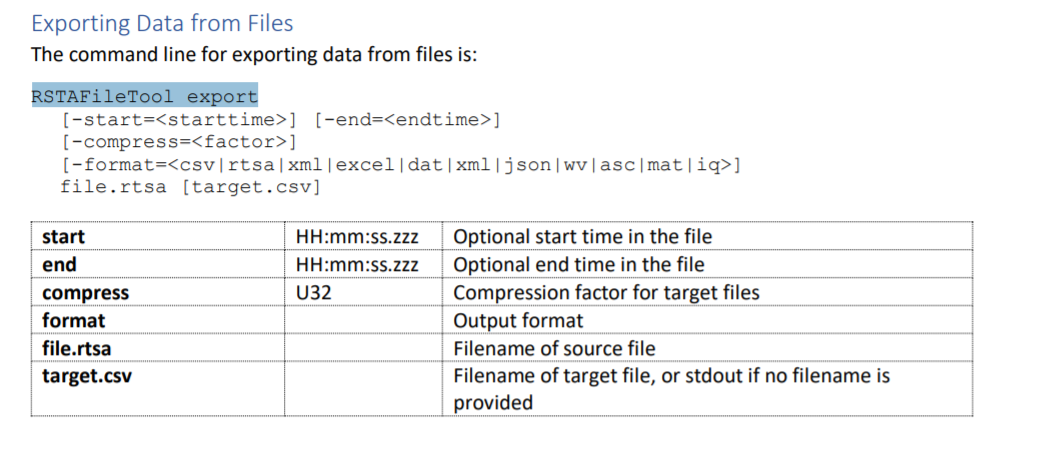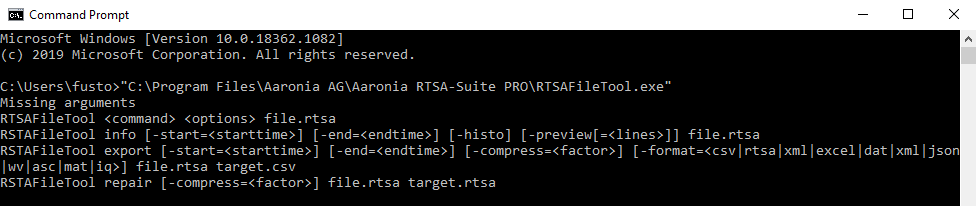Export IQ to CSV | RTSAFiletool
Quote from Lorenzo Vezzini on 03/11/2020, 11:39Hi,
I'm trying to convert a stream (for example in the form of a spectrum) in a csv file containing a vector of IQ values.
First anyway I tried a simple block chain: IQ signal generator --> File Writer.
Then I followed these instructions:
The command line for exporting data from files is:
RSTAFileTool export [-start=] [-end=] [-compress=] [-format=<csv|rtsa|xml|excel|dat|xml|json|wv|asc|mat|iq>] file.rtsa [target.csv]
... (i attached the image of the document i found in this forum)
but this problem showed up:
C:\Users\lvezzini>RSTAFileTool
"RSTAFileTool" non è riconosciuto come comando interno o esterno,
un programma eseguibile o un file batch.
//"RSTAFileTool" is not recognized as a command, an .exe file or a batch file.
How can I proceed with the exporting?
Hi,
I'm trying to convert a stream (for example in the form of a spectrum) in a csv file containing a vector of IQ values.
First anyway I tried a simple block chain: IQ signal generator --> File Writer.
Then I followed these instructions:
The command line for exporting data from files is:
RSTAFileTool export [-start=] [-end=] [-compress=] [-format=<csv|rtsa|xml|excel|dat|xml|json|wv|asc|mat|iq>] file.rtsa [target.csv]
... (i attached the image of the document i found in this forum)
but this problem showed up:
C:\Users\lvezzini>RSTAFileTool
"RSTAFileTool" non è riconosciuto come comando interno o esterno,
un programma eseguibile o un file batch.
//
"RSTAFileTool" is not recognized as a command, an .exe file or a batch file.
How can I proceed with the exporting?
Uploaded files:Quote from DevSF on 06/11/2020, 10:28Hi Lorenzo
The RSTAFileTool.exe is sparely used, but I will check the issue. However there is an easier and more comfortable way to export IQ data to a CSV file by using the File Reader block:
- Open a new mission and add the File Reader block to the Blockgraph.
- Open the record and select the interested area in the data preview.
- Click on the export button on the right top corner
- Specify the file format in the Save as type field and click Save
There you go, take care converting IQ data into a CSV file may create quiet big files
Hi Lorenzo
The RSTAFileTool.exe is sparely used, but I will check the issue. However there is an easier and more comfortable way to export IQ data to a CSV file by using the File Reader block:
- Open a new mission and add the File Reader block to the Blockgraph.
- Open the record and select the interested area in the data preview.
- Click on the export button on the right top corner

- Specify the file format in the Save as type field and click Save
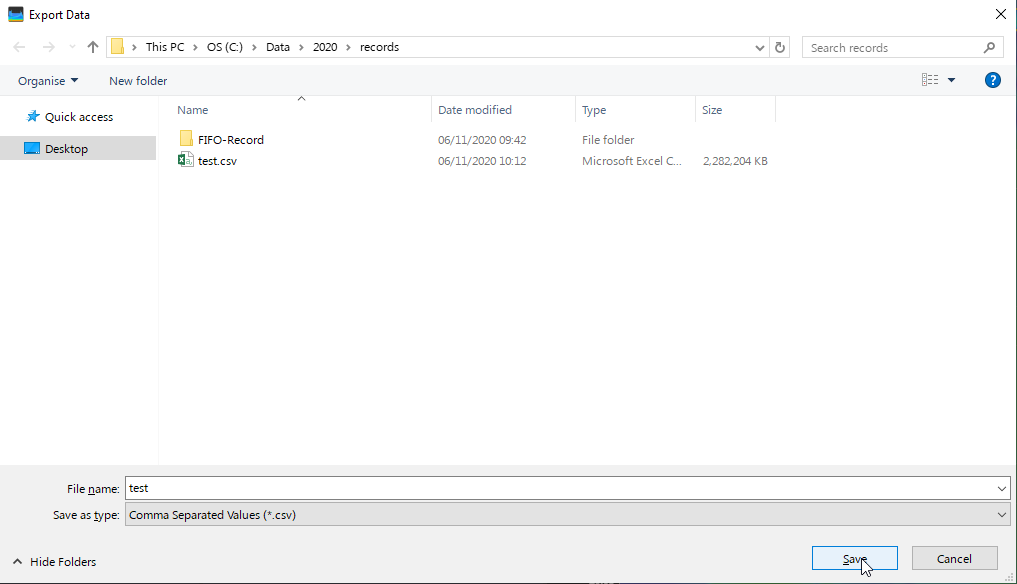
There you go, take care converting IQ data into a CSV file may create quiet big files
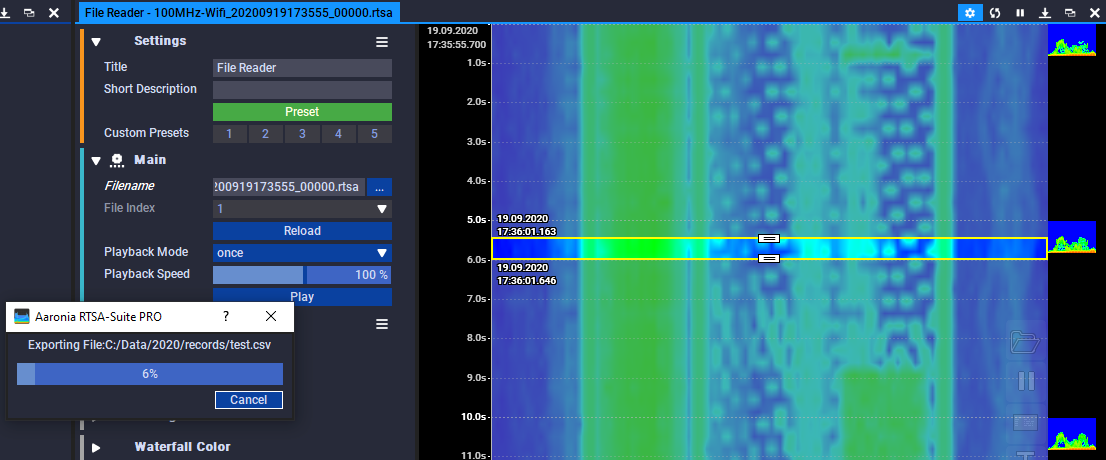
Quote from DevSF on 06/11/2020, 10:59The RTSAFileTool.exe is not registered as a command in Windows. To use it you need to specify the path to the RTSAFileTool.exe like most other third party command line tools also need. The RTSAFileTool.exe is located next to the RTSA Suite PRO executable(see attachment)
The RTSAFileTool.exe is not registered as a command in Windows. To use it you need to specify the path to the RTSAFileTool.exe like most other third party command line tools also need. The RTSAFileTool.exe is located next to the RTSA Suite PRO executable(see attachment)
Uploaded files:
Quote from AdminTC on 17/11/2020, 08:38The RSTAFiletool.exe was renamed to RTSAFiletool.exe from today on since it was a typo.
The RSTAFiletool.exe was renamed to RTSAFiletool.exe from today on since it was a typo.
Quote from DevSF on 05/07/2021, 10:01No, the CSV file export does not contain the geolocation information.
If needed the JSON file export does include the location information.
No, the CSV file export does not contain the geolocation information.
If needed the JSON file export does include the location information.
Quote from ilan on 25/11/2021, 15:19Hi,
I run RTSAFileTool.exe and get a message: "FFTLimits 131072 524272"
What does it mean and why I do not find the exposed CSV file.
Hi,
I run RTSAFileTool.exe and get a message: "FFTLimits 131072 524272"
What does it mean and why I do not find the exposed CSV file.
Uploaded files:Quote from AdminTC on 26/11/2021, 09:21The error message is an old debug prompt within the code which we removed from now on. It hade no meaning at all.
The error message is an old debug prompt within the code which we removed from now on. It hade no meaning at all.