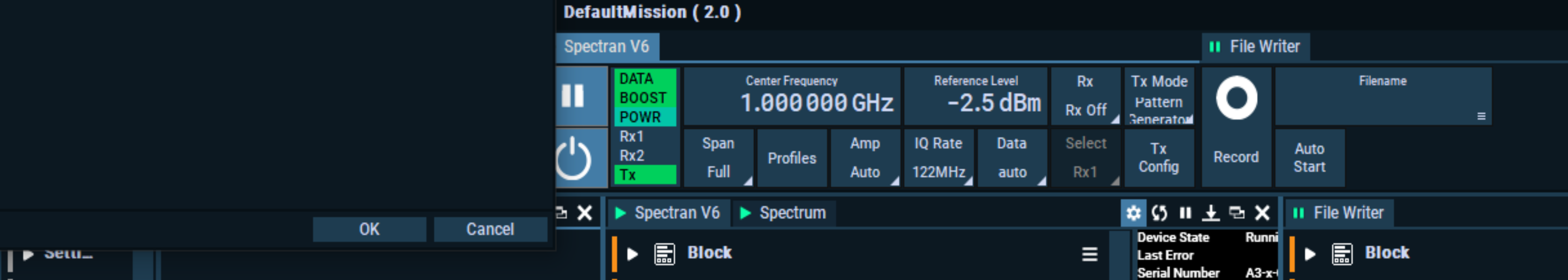FIXED: Press TX config button and next window out of screen
Quote from Alex Zeto on 21/11/2021, 22:42when you press TX config - in most cases ( after program start 100%) the window of pattern generator is out of screen. And you can move only with windows hotkeys. Very annoying bug.
see screenshot -
when you press TX config - in most cases ( after program start 100%) the window of pattern generator is out of screen. And you can move only with windows hotkeys. Very annoying bug.
see screenshot -
Uploaded files:
Quote from AdminTC on 22/11/2021, 08:36Sorry, we can't reproduce this.
Do you have more details of your used system (resolution, do you use more than one screen, which RTSA version do you use etc.)?
Sorry, we can't reproduce this.
Do you have more details of your used system (resolution, do you use more than one screen, which RTSA version do you use etc.)?
Quote from mm_dev on 22/11/2021, 12:38Seems to be a mission related thing. Somehow the window position seems to be fixed in the default mission, the issue should disappear when creating a new mission. Should be fixed soon.
Seems to be a mission related thing. Somehow the window position seems to be fixed in the default mission, the issue should disappear when creating a new mission. Should be fixed soon.