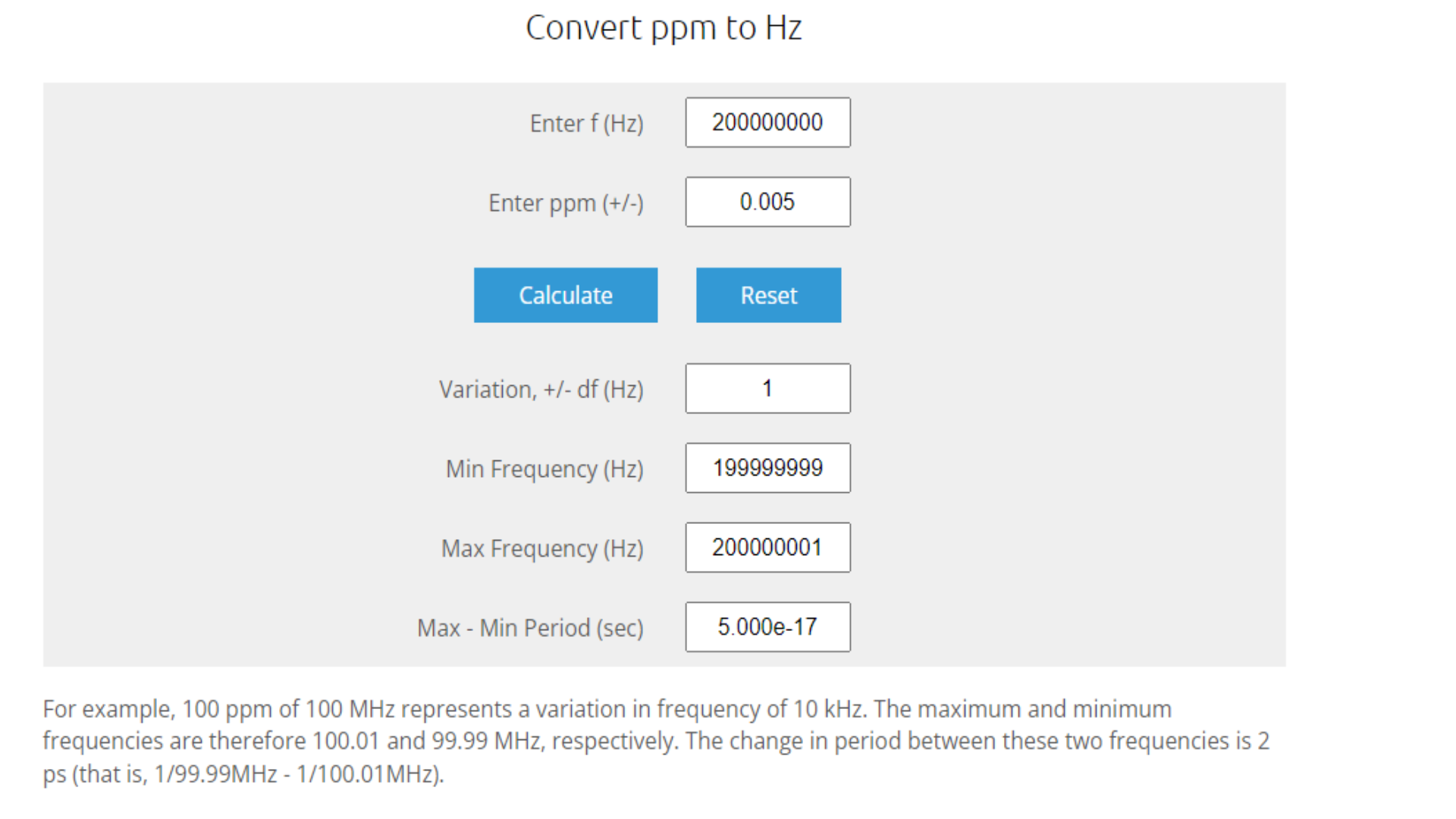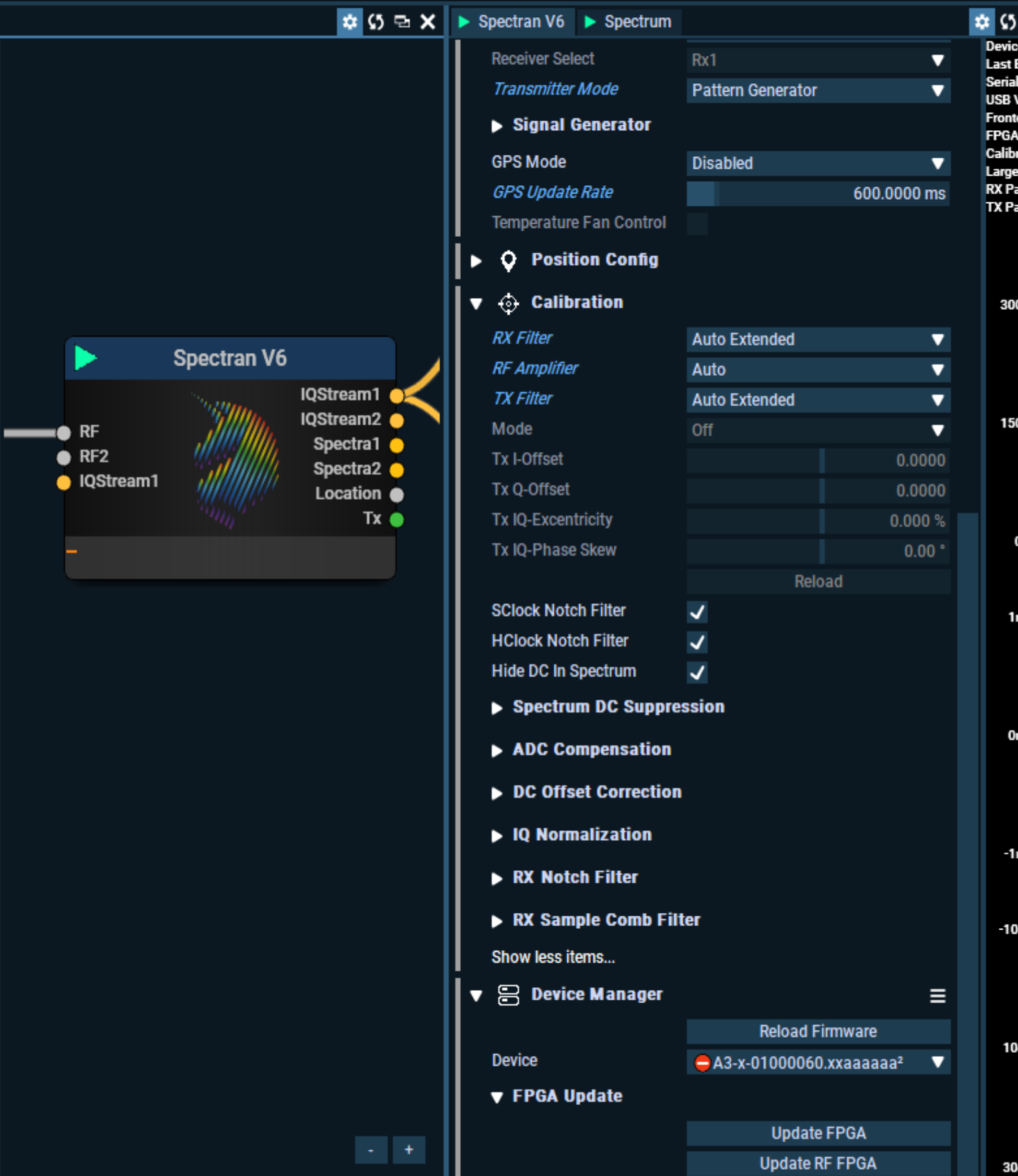Frequency offset | Can i adjust/calibrate it myself?
Quote from Alex Zeto on 21/11/2021, 21:34Hi.
Having spectranv6 with hardware option OCXO 5 ppb. Using pattern signal generator create signal on 200 Mhz . Look at screenshots.
What i saw on FSW ( screenshot #3)
I suppose to got signal on frequency in the range 200 000 000 Hz +- 5 ( calculation on screenshot 4)
but measured signal is on 199 999 995.45 Hz ( FSW also have option 5 PPB )
where i am wrong ?
Hi.
Having spectranv6 with hardware option OCXO 5 ppb. Using pattern signal generator create signal on 200 Mhz . Look at screenshots.
What i saw on FSW ( screenshot #3)
I suppose to got signal on frequency in the range 200 000 000 Hz +- 5 ( calculation on screenshot 4)
but measured signal is on 199 999 995.45 Hz ( FSW also have option 5 PPB )
where i am wrong ?
Uploaded files:
Quote from AdminTC on 21/11/2021, 21:52All you need to do is to add the frequency offset from you calibration paper to the V6 block to calibrate the frequency of the V6.
All you need to do is to add the frequency offset from you calibration paper to the V6 block to calibrate the frequency of the V6.
Quote from Alex Zeto on 21/11/2021, 22:35Where to add ?
and what you mean under calibration table ? we did not received any calibration documents with our device ( actually we bought two spectran V6 RSA2000X)
Where to add ?
and what you mean under calibration table ? we did not received any calibration documents with our device ( actually we bought two spectran V6 RSA2000X)
Uploaded files:
Quote from AdminTC on 22/11/2021, 09:29Please check your time base calibration file at C:\Users\$$$\Documents\Aaronia AG\Aaronia RTSA-Suite PRO\blocks\resources\Spectran_V6B\A2-x-00000006\calibration\clock.json. This file is generated by first time RTSA-Suite PRO installation and is pulled from the V6 hardware:
You should have something like {"scale": 1.000000059509277} which would be the correction FACTOR from our factory time normal. If this value does not fit with your hardware you can change it accordingly.
Please check your time base calibration file at C:\Users\$$$\Documents\Aaronia AG\Aaronia RTSA-Suite PRO\blocks\resources\Spectran_V6B\A2-x-00000006\calibration\clock.json. This file is generated by first time RTSA-Suite PRO installation and is pulled from the V6 hardware:

You should have something like {"scale": 1.000000059509277} which would be the correction FACTOR from our factory time normal. If this value does not fit with your hardware you can change it accordingly.
Quote from AdminTC on 22/11/2021, 14:53From tomorrow on we should offer a field/checkbox within the SPECTRAN V6 block for a much more simple adjustment.
From tomorrow on we should offer a field/checkbox within the SPECTRAN V6 block for a much more simple adjustment.
Quote from AdminTC on 23/11/2021, 10:37The feature is now implemented. For further details please have a look at
https://v6-forum.aaronia.de/forum/topic/spectran-v6-block/#postid-907
The feature is now implemented. For further details please have a look at
https://v6-forum.aaronia.de/forum/topic/spectran-v6-block/#postid-907
Quote from Leo on 30/05/2022, 11:56Can the Tcxo(0.5ppm) and the Ocxo(5ppb) be diffrent on the RTSA software?
eg. Would the frequency reference accuracy of marker value with OCXO option be better than Tcxo at the same RTBW span?
Can the Tcxo(0.5ppm) and the Ocxo(5ppb) be diffrent on the RTSA software?
eg. Would the frequency reference accuracy of marker value with OCXO option be better than Tcxo at the same RTBW span?
Quote from AdminTC on 30/05/2022, 11:59No the marker resolution only depends on span and FFT size: https://v6-forum.aaronia.de/forum/topic/how-to-get-a-higher-marker-resolution/
No the marker resolution only depends on span and FFT size: https://v6-forum.aaronia.de/forum/topic/how-to-get-a-higher-marker-resolution/