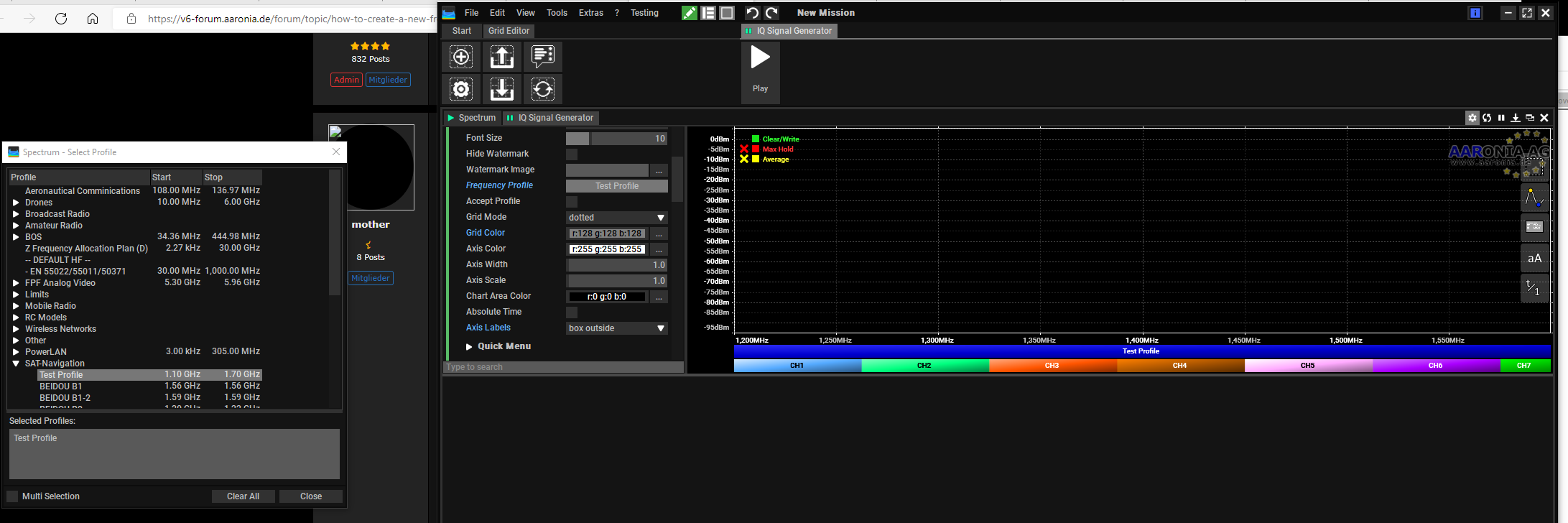How to create a new frequency profile?
Quote from Kar52 on 08/02/2022, 15:41Hello, please advise me how to create a new frequency profile in RTSA software and save it to the profile menu.
Is it possible to use a profile previously created in the MCS software?
Thanks. Kar52
Hello, please advise me how to create a new frequency profile in RTSA software and save it to the profile menu.
Is it possible to use a profile previously created in the MCS software?
Thanks. Kar52
Quote from mm_dev on 08/02/2022, 16:26The format of measurement profiles is the same between the RTSA and the MCS, so you should be able to use existing profiles after copying them to the correct path of the RTSA. By default this should be within your "Documents" folder under "Aaronia AG\Aaronia RTSA-Suite PRO\profiles".
Please note that some settings of the profile may be not supported by the RTSA-Suite PRO (e.g. any device settings other than start-/stop-frequency).
The format of measurement profiles is the same between the RTSA and the MCS, so you should be able to use existing profiles after copying them to the correct path of the RTSA. By default this should be within your "Documents" folder under "Aaronia AG\Aaronia RTSA-Suite PRO\profiles".
Please note that some settings of the profile may be not supported by the RTSA-Suite PRO (e.g. any device settings other than start-/stop-frequency).
Quote from AdminTC on 09/02/2022, 11:41You can use the MCS Editor from the "MCS" software since it is compatible with the RTSA-Suite PRO and can be downloaded at https://aaronia.com/downloads/
But since the profiles have a user friendly XML data structure you can create them per Texteditor. An example:
<?xml version="1.0" encoding="UTF-8"?>
<profile id="dji_ocosync_m_1">
<validdevice>hf</validdevice>
<label>DJI OcoSync 2 3M</label>
<begin>2404 MHz</begin>
<end>2476 MHz</end>
<overlaydata>
<channels start="2404.400 MHz" space="800 kHz" width="2200.000 kHz" count="24"/>
</overlaydata>
</profile>
You can use the MCS Editor from the "MCS" software since it is compatible with the RTSA-Suite PRO and can be downloaded at https://aaronia.com/downloads/

But since the profiles have a user friendly XML data structure you can create them per Texteditor. An example:
<?xml version="1.0" encoding="UTF-8"?>
<profile id="dji_ocosync_m_1">
<validdevice>hf</validdevice>
<label>DJI OcoSync 2 3M</label>
<begin>2404 MHz</begin>
<end>2476 MHz</end>
<overlaydata>
<channels start="2404.400 MHz" space="800 kHz" width="2200.000 kHz" count="24"/>
</overlaydata>
</profile>
Quote from mother on 26/05/2022, 15:59Hi, I have found a profiles directory in "C:\Program Files\Aaronia AG\Aaronia RTSA-Suite PRO\cdata\profiles\", but the files open in chinese characters or binary, and there is a file named aarEncrypt. I'm assuming the profile files are encrypted (why??). How can I create new ones, is the XML format documented anywhere, other than the previous post?
Hi, I have found a profiles directory in "C:\Program Files\Aaronia AG\Aaronia RTSA-Suite PRO\cdata\profiles\", but the files open in chinese characters or binary, and there is a file named aarEncrypt. I'm assuming the profile files are encrypted (why??). How can I create new ones, is the XML format documented anywhere, other than the previous post?
Quote from AdminTC on 26/05/2022, 17:49Yes they are crypted since we dont want them to be copied/used for 3rd party software.
As mentioned in this thread custom files can be saved by default within your "Documents" folder under "Aaronia AG\Aaronia RTSA-Suite PRO\profiles".
Yes they are crypted since we dont want them to be copied/used for 3rd party software.
As mentioned in this thread custom files can be saved by default within your "Documents" folder under "Aaronia AG\Aaronia RTSA-Suite PRO\profiles".
Quote from mother on 26/05/2022, 23:39I have created the following file, and while it loads the frequency ranges in the sweep block, it doesn't show the eight defined channels, as it does e.g. with 2.4 GHz WiFi. How do I make it display the channel markers?
<?xml version="1.0" encoding="UTF-8"?>
<profile id="test_profile">
<group>satnav</group>
<validdevice>hf</validdevice>
<label>Test Profile</label>
<begin>1100 MHz</begin>
<end>1700 MHz</end>
<overlaydata>
<Range type="channel" label="CH1">
<begin>1200 MHz</begin>
<end>1262.5 MHz</end>
<color>#55aaff</color>
</Range>
<Range type="channel" label="CH2">
<begin>1262.5 MHz</begin>
<end>1325 MHz</end>
<color>#00ff7f</color>
</Range>
<Range type="channel" label="CH3">
<begin>1325 MHz</begin>
<end>1387.5 MHz</end>
<color>#ff5500</color>
</Range>
<Range type="channel" label="CH4">
<begin>1387.5 MHz</begin>
<end>1450 MHz</end>
<color>#aa5500</color>
</Range>
<Range type="channel" label="CH5">
<begin>1450 MHz</begin>
<end>1512.5 MHz</end>
<color>#ffaaff</color>
</Range>
<Range type="channel" label="CH6">
<begin>1512.5 MHz</begin>
<end>1575 MHz</end>
<color>#aa00ff</color>
</Range>
<Range type="channel" label="CH7">
<begin>1575 MHz</begin>
<end>1637.5 MHz</end>
<color>#00aa00</color>
</Range>
<Range type="channel" label="CH8">
<begin>1637.5 MHz</begin>
<end>1700 MHz</end>
<color>#55007f</color>
</Range>
</overlaydata>
</profile>
I have created the following file, and while it loads the frequency ranges in the sweep block, it doesn't show the eight defined channels, as it does e.g. with 2.4 GHz WiFi. How do I make it display the channel markers?
<?xml version="1.0" encoding="UTF-8"?>
<profile id="test_profile">
<group>satnav</group>
<validdevice>hf</validdevice>
<label>Test Profile</label>
<begin>1100 MHz</begin>
<end>1700 MHz</end>
<overlaydata>
<Range type="channel" label="CH1">
<begin>1200 MHz</begin>
<end>1262.5 MHz</end>
<color>#55aaff</color>
</Range>
<Range type="channel" label="CH2">
<begin>1262.5 MHz</begin>
<end>1325 MHz</end>
<color>#00ff7f</color>
</Range>
<Range type="channel" label="CH3">
<begin>1325 MHz</begin>
<end>1387.5 MHz</end>
<color>#ff5500</color>
</Range>
<Range type="channel" label="CH4">
<begin>1387.5 MHz</begin>
<end>1450 MHz</end>
<color>#aa5500</color>
</Range>
<Range type="channel" label="CH5">
<begin>1450 MHz</begin>
<end>1512.5 MHz</end>
<color>#ffaaff</color>
</Range>
<Range type="channel" label="CH6">
<begin>1512.5 MHz</begin>
<end>1575 MHz</end>
<color>#aa00ff</color>
</Range>
<Range type="channel" label="CH7">
<begin>1575 MHz</begin>
<end>1637.5 MHz</end>
<color>#00aa00</color>
</Range>
<Range type="channel" label="CH8">
<begin>1637.5 MHz</begin>
<end>1700 MHz</end>
<color>#55007f</color>
</Range>
</overlaydata>
</profile>
Quote from mother on 30/05/2022, 09:50Is there a configuration option somewhere to show/hide the channel markers? I can load the limits, but now the channel markers for the test profile (or any other like WiFi) don't show up at all.
Is there a configuration option somewhere to show/hide the channel markers? I can load the limits, but now the channel markers for the test profile (or any other like WiFi) don't show up at all.