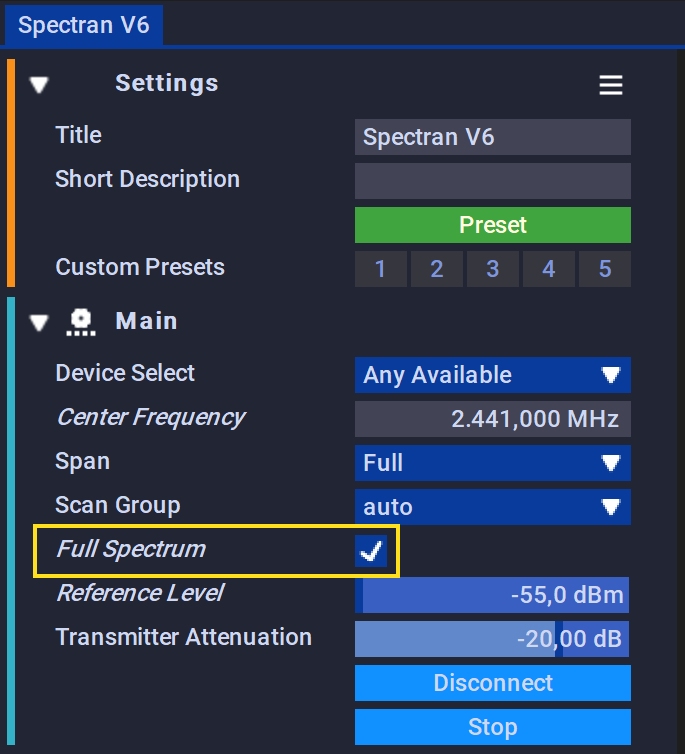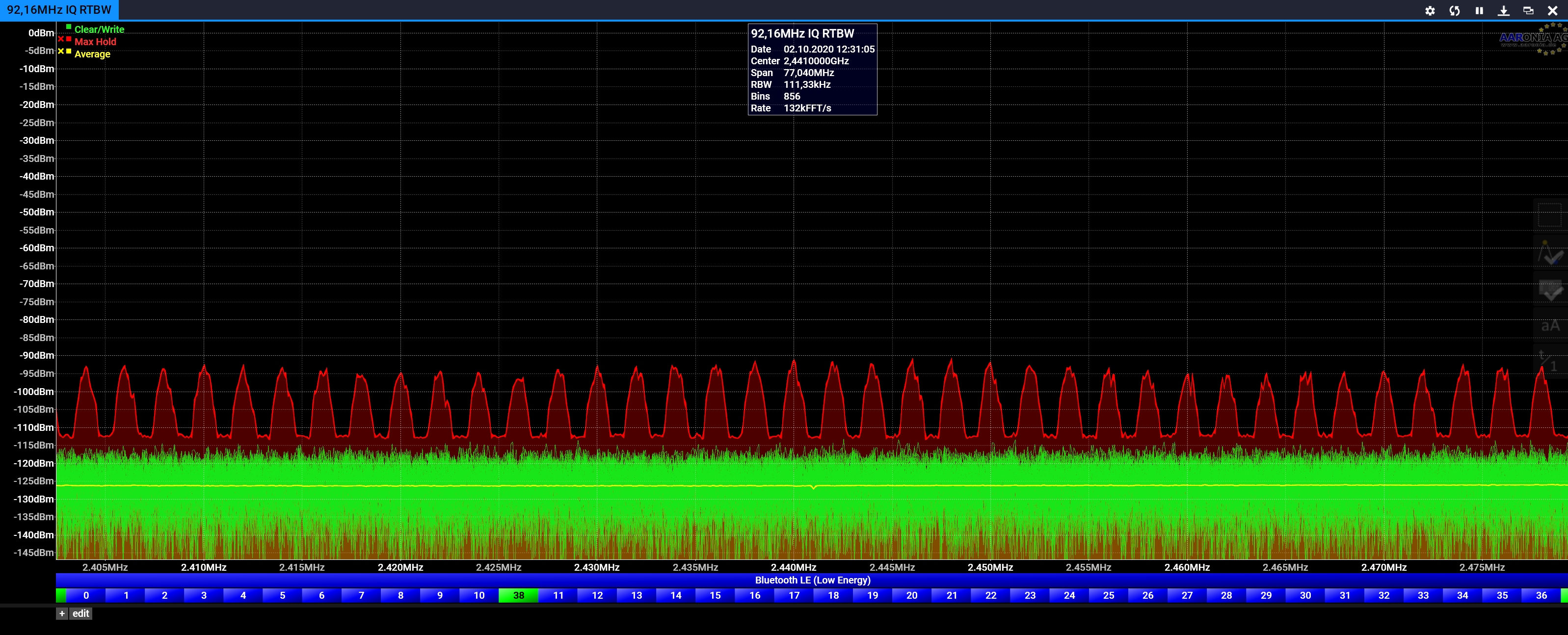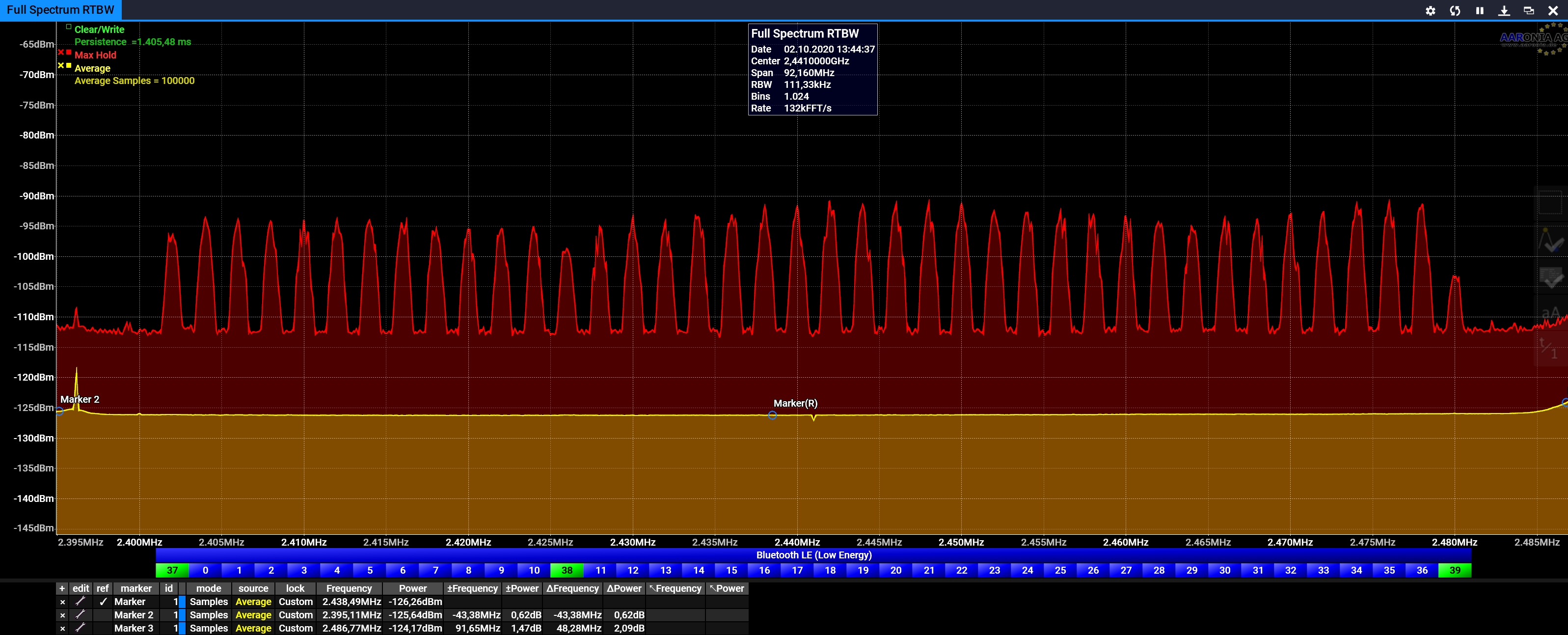Expanding the RTBW with "Full Spectrum" mode / Example Screenshots
Quote from AdminTC on 02/10/2020, 13:59To offer you the maximum performance in dynamic range and a very flat noise floor the RTBW is by default reduced by 20% compared to the IQ rate.
Changing the RTBW mode to "Full Spectrum" will offer the complete IQ bandwidth but will generate around 2-4dB less dynamic at the beginning and very end of the spectrum. E.g., instead of the default 76,32MHz RTBW you will get a RTBW with the full 92,16MHz IQ bandwidth. Thats an extra 15MHz which can make quite a difference.
Attached screenshot shows the difference within the 2,4GHz Wifi band incl. some marker readouts.
You should not use "Full Spectrum" in sweep mode since this will produce nasty spikes within the overlapping spectrum.
Applies to the following thread
To offer you the maximum performance in dynamic range and a very flat noise floor the RTBW is by default reduced by 20% compared to the IQ rate.
Changing the RTBW mode to "Full Spectrum" will offer the complete IQ bandwidth but will generate around 2-4dB less dynamic at the beginning and very end of the spectrum. E.g., instead of the default 76,32MHz RTBW you will get a RTBW with the full 92,16MHz IQ bandwidth. Thats an extra 15MHz which can make quite a difference.
Attached screenshot shows the difference within the 2,4GHz Wifi band incl. some marker readouts.
You should not use "Full Spectrum" in sweep mode since this will produce nasty spikes within the overlapping spectrum.
Applies to the following thread
Uploaded files: