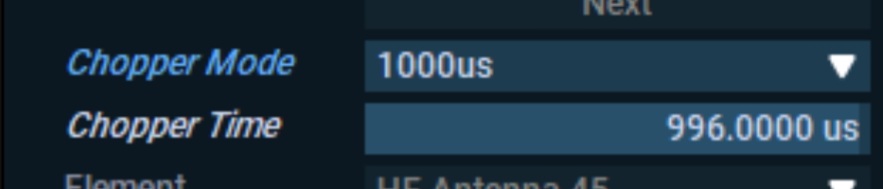Chopper mode and chopper time in IsoLOG 3D DF
Quote from najisamirnader on 19/10/2022, 23:03Hello aaronia team!
I am using an isolog antenna for df and in it's configuration I found out that I can either use switch time for activating each sector while chopper mode is "off" or use 10,100 or 1000 micro second chopper time for activating each antenn sector. If I am wrong till here please note me.
My question is that if I am forced to choose 10,100 or 1000 microseconds what is the "chopping time" below the "chopping mode" option in the configurations?
And it would be appreciated to tell me a little about generic mode in the chopping mode option.
Hello aaronia team!
I am using an isolog antenna for df and in it's configuration I found out that I can either use switch time for activating each sector while chopper mode is "off" or use 10,100 or 1000 micro second chopper time for activating each antenn sector. If I am wrong till here please note me.
My question is that if I am forced to choose 10,100 or 1000 microseconds what is the "chopping time" below the "chopping mode" option in the configurations?
And it would be appreciated to tell me a little about generic mode in the chopping mode option.
Uploaded files:Quote from mm_dev on 20/10/2022, 10:45"Chopper Time" only applies when "Chopper Mode" is set to "generic". That way you are not restricted to the predefined switch times available under "Chopper Mode".
There is nothing special about the "generic" mode otherwise.
With "Chopper Mode" set to "off", the antenna is completely controlled by the application, which due to network latency limits how fast you can cycle between sectors and elements (controlled by "Switch Time"). With "Chopper Mode" enabled the antenna will automatically cycle between elements which allows much faster cycle times, but imposes restrictions on associating signals with individual sectors/elements (as it completely relies on timing then), so the direction finding may be less accurate.
"Chopper Time" only applies when "Chopper Mode" is set to "generic". That way you are not restricted to the predefined switch times available under "Chopper Mode".
There is nothing special about the "generic" mode otherwise.
With "Chopper Mode" set to "off", the antenna is completely controlled by the application, which due to network latency limits how fast you can cycle between sectors and elements (controlled by "Switch Time"). With "Chopper Mode" enabled the antenna will automatically cycle between elements which allows much faster cycle times, but imposes restrictions on associating signals with individual sectors/elements (as it completely relies on timing then), so the direction finding may be less accurate.
Quote from najisamirnader on 20/10/2022, 20:59Thanks for clarification.
So if my signal can be detected in chopper mode "off" (I mean if it is "ON" for at least 20 ms) it's better not to use chopper mode to get more accurate Df.
Am I right?
Thanks for clarification.
So if my signal can be detected in chopper mode "off" (I mean if it is "ON" for at least 20 ms) it's better not to use chopper mode to get more accurate Df.
Am I right?