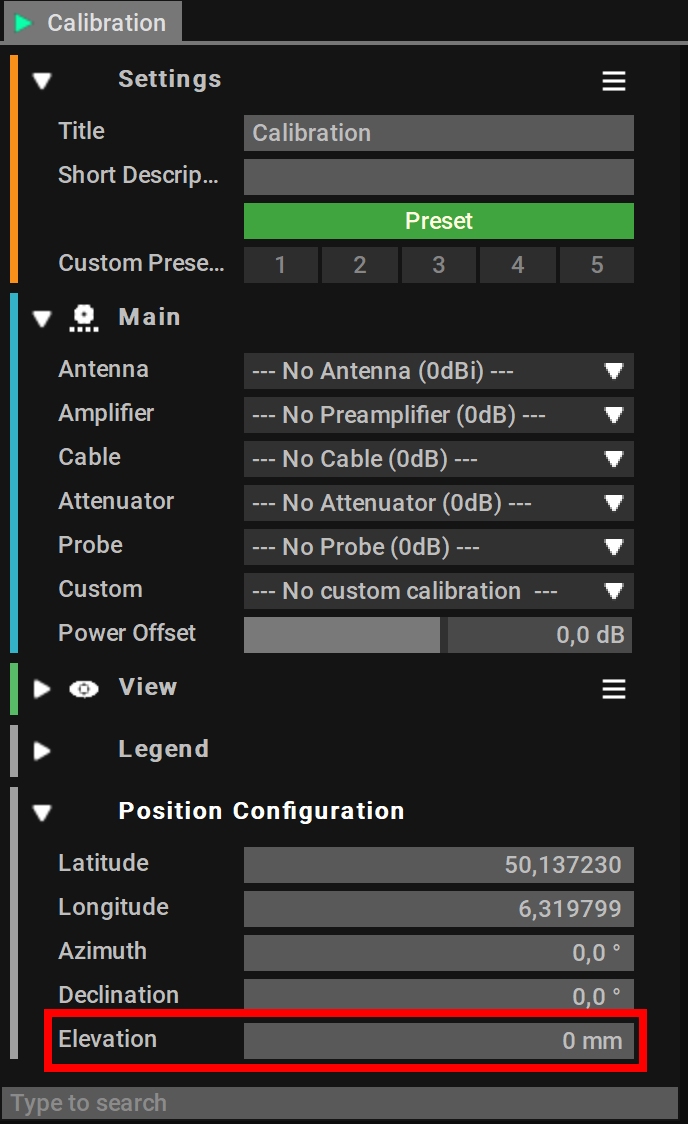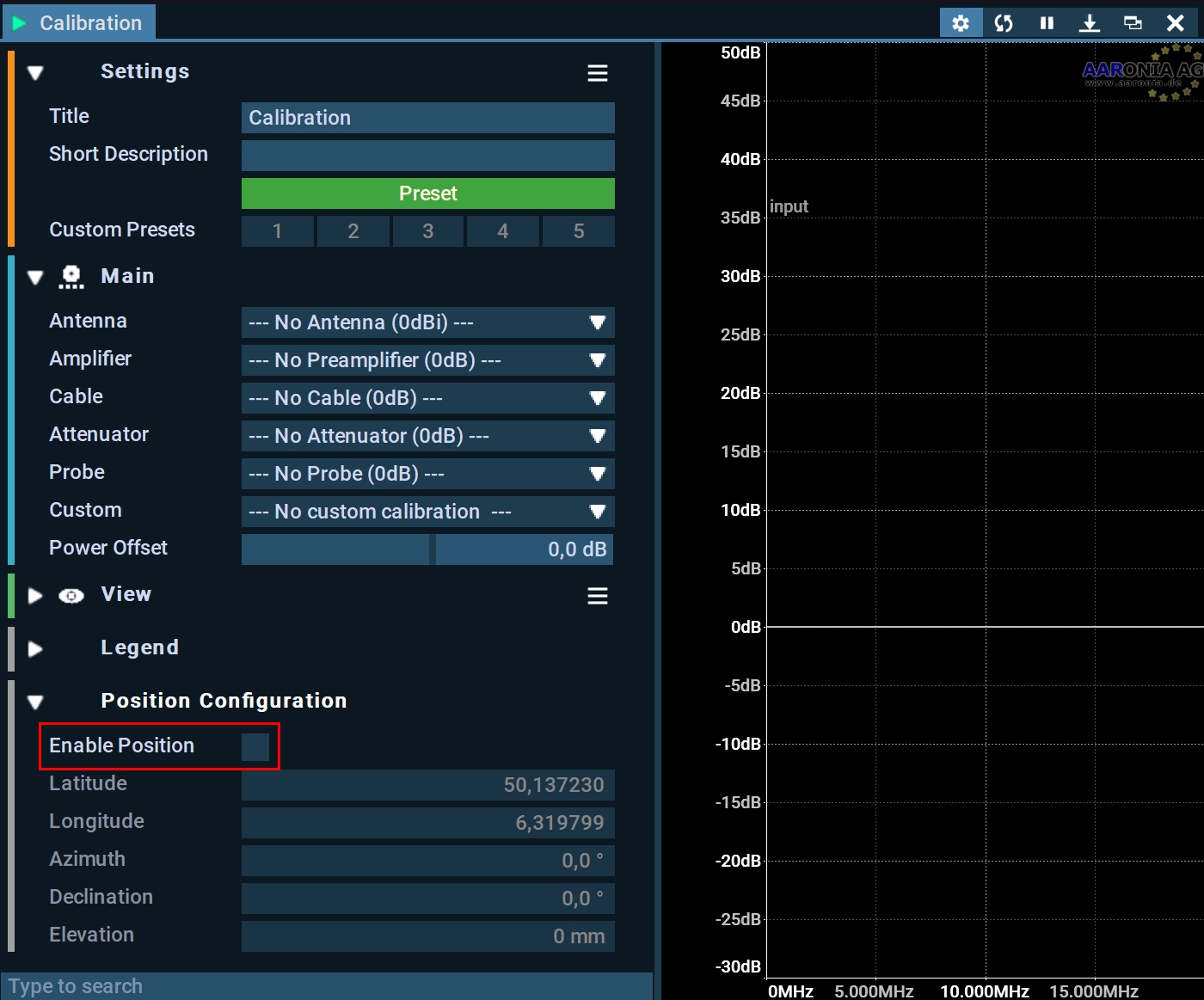Calibration
Quote from AdminTC on 18/02/2021, 11:43The Calibration block offers full control over the loss and gain from all connected loads to Rx1 and Rx2:
Left hand side Input:
- RF
Right hand side Output:
- RF (calibrated)
You can add the following varying loads to the calibration setup:
- Antennas (All Aaronia antennas)
- Amplifier (All Aaronia RF and NF Amplifier)
- Cable (All Aaronia cables in different lengths from low cost to high end)
- Attenuator (10, 20, 30 and 40dB)
- Probe (All E and H probes from the Aaronia Probe Set)
- Custom (Add you own calibratioin curve e.g. by loading a saved reference/calibration trace)
- Power Offset (Any value between +/- 100dB in 0,1dB steps)
In addition you can also add a GPS position incl. azimuth and declination:
All loads will be shown with there corresponding gain/loss as a graph.
All loads together will be calculated to a new overall calibration shown as a grey graph:
Typical Calibration Missions:
The Calibration block offers full control over the loss and gain from all connected loads to Rx1 and Rx2:
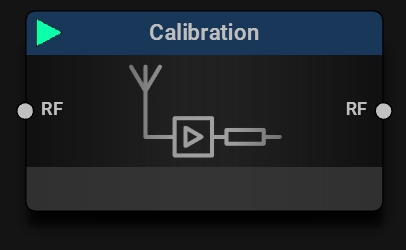
Left hand side Input:
- RF
Right hand side Output:
- RF (calibrated)
You can add the following varying loads to the calibration setup:
- Antennas (All Aaronia antennas)
- Amplifier (All Aaronia RF and NF Amplifier)
- Cable (All Aaronia cables in different lengths from low cost to high end)
- Attenuator (10, 20, 30 and 40dB)
- Probe (All E and H probes from the Aaronia Probe Set)
- Custom (Add you own calibratioin curve e.g. by loading a saved reference/calibration trace)
- Power Offset (Any value between +/- 100dB in 0,1dB steps)
In addition you can also add a GPS position incl. azimuth and declination:
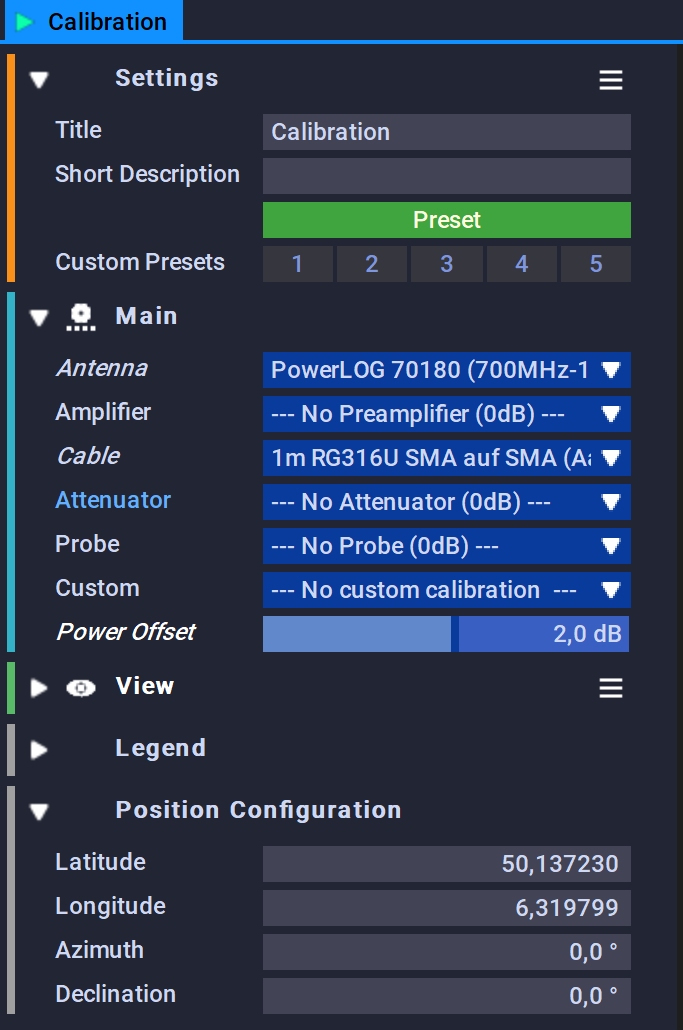
All loads will be shown with there corresponding gain/loss as a graph.
All loads together will be calculated to a new overall calibration shown as a grey graph:
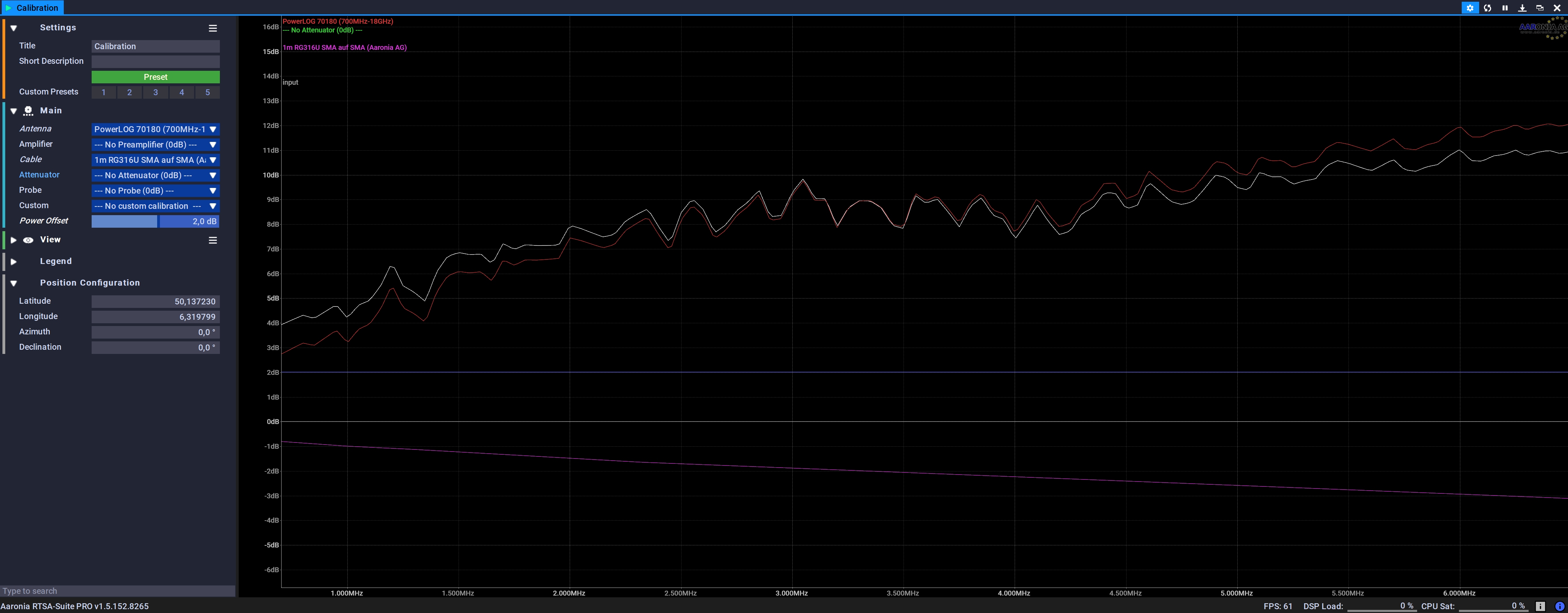
Typical Calibration Missions:
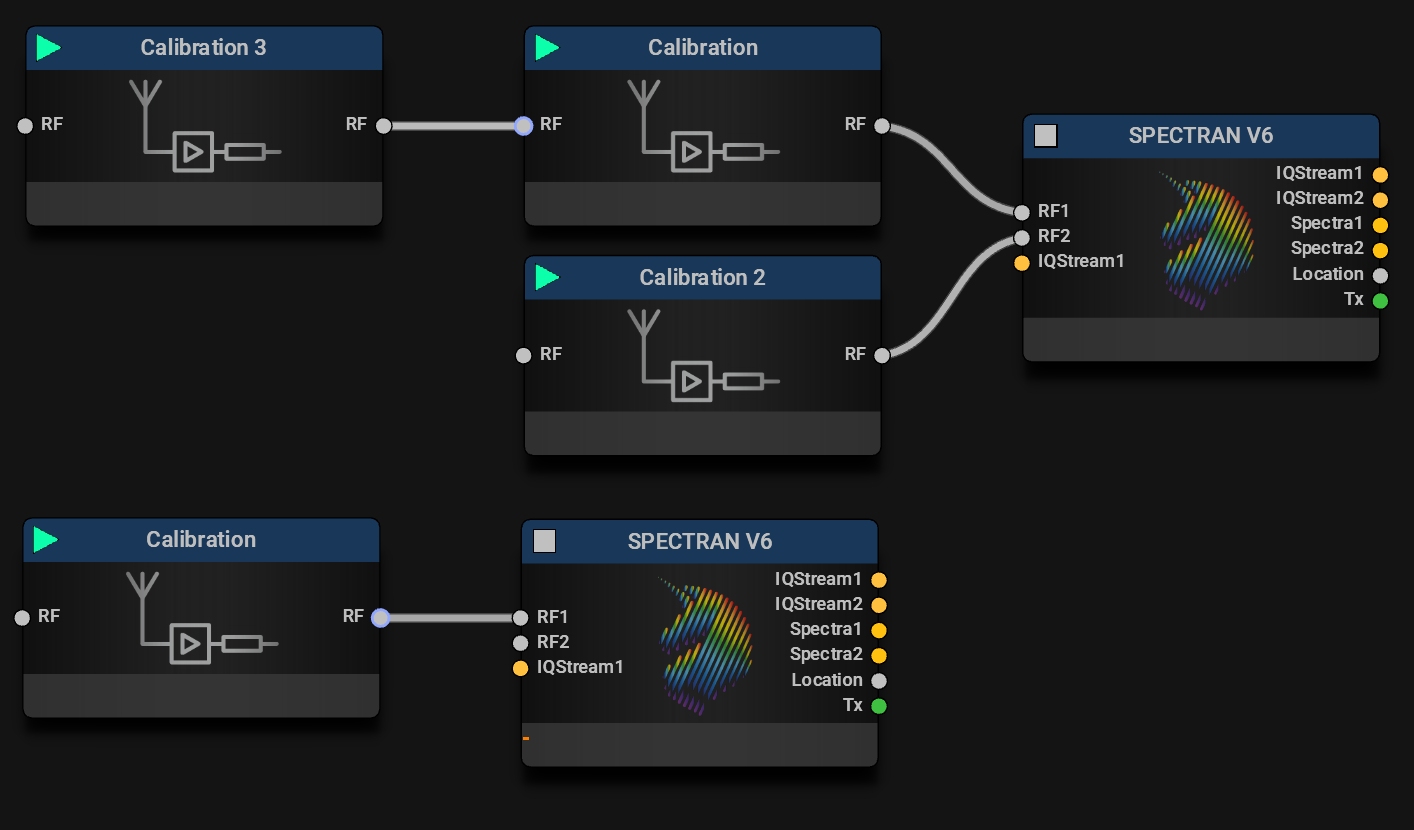
Quote from ALPS on 11/11/2021, 14:12V6 RSA is default calibrated >10 MHz, with optional calibration at 1 MHz. However, since the receiver circuitry works >9 KHz, is it possible to have it calibrated at 9 KHz, or at least 300 KHz on request? What would be charged for the service?
Is it possible to calibrate at the user end, using the calibration block? If so, please explain the steps/mission setup.
V6 RSA is default calibrated >10 MHz, with optional calibration at 1 MHz. However, since the receiver circuitry works >9 KHz, is it possible to have it calibrated at 9 KHz, or at least 300 KHz on request? What would be charged for the service?
Is it possible to calibrate at the user end, using the calibration block? If so, please explain the steps/mission setup.
Quote from AdminTC on 12/11/2021, 07:58Yes we can offer a "low frequency" calibration for 350 Euros including a calibration dataset which you can import to the Calibration block. If you already bought the V6 you would need to send the unit back to us.
Yes we can offer a "low frequency" calibration for 350 Euros including a calibration dataset which you can import to the Calibration block. If you already bought the V6 you would need to send the unit back to us.
Quote from AdminTC on 12/11/2021, 19:36Yes but as you can see in this posting screenshot the sensitivity will be quite poor since you are operating the unit far from the specs.
Yes but as you can see in this posting screenshot the sensitivity will be quite poor since you are operating the unit far from the specs.
Quote from aminucd on 07/05/2022, 18:39We use external LNA and Antennas which are not Aaronia products and does not exist in the calibration list. Can you please hint us how we proceed the calibration? We tend to use the gain of amplifier and the antenna but not sure if Noise Figure also play a role. Thanks
We use external LNA and Antennas which are not Aaronia products and does not exist in the calibration list. Can you please hint us how we proceed the calibration? We tend to use the gain of amplifier and the antenna but not sure if Noise Figure also play a role. Thanks
Quote from AdminTC on 09/05/2022, 10:21Download the "MCS" Software at https://aaronia.de/downloads/
The MCS offers a Calibration Editor:
You can now add OEM antennas, attenuators, cables and preamplifiers and save them to disk:
Those files are compatible to the RTSA-Suite PRO and need to be saved to the corresponding RTSA-Suite PRO folder:
The files will show up in the RTSA-Suite PRO Calibration block after reload since they are cached at boot.
NOTE:
Adding an ANTENNA to the calibration will only make sense if you use field strength units e.g. V/m otherwise you will get totally wrong results.
Download the "MCS" Software at https://aaronia.de/downloads/
The MCS offers a Calibration Editor:
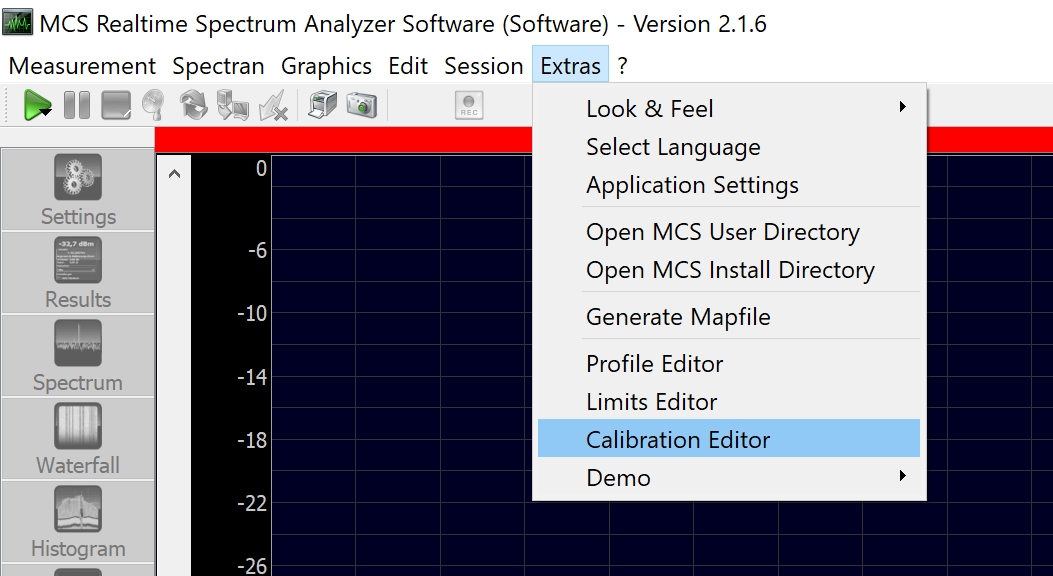
You can now add OEM antennas, attenuators, cables and preamplifiers and save them to disk:
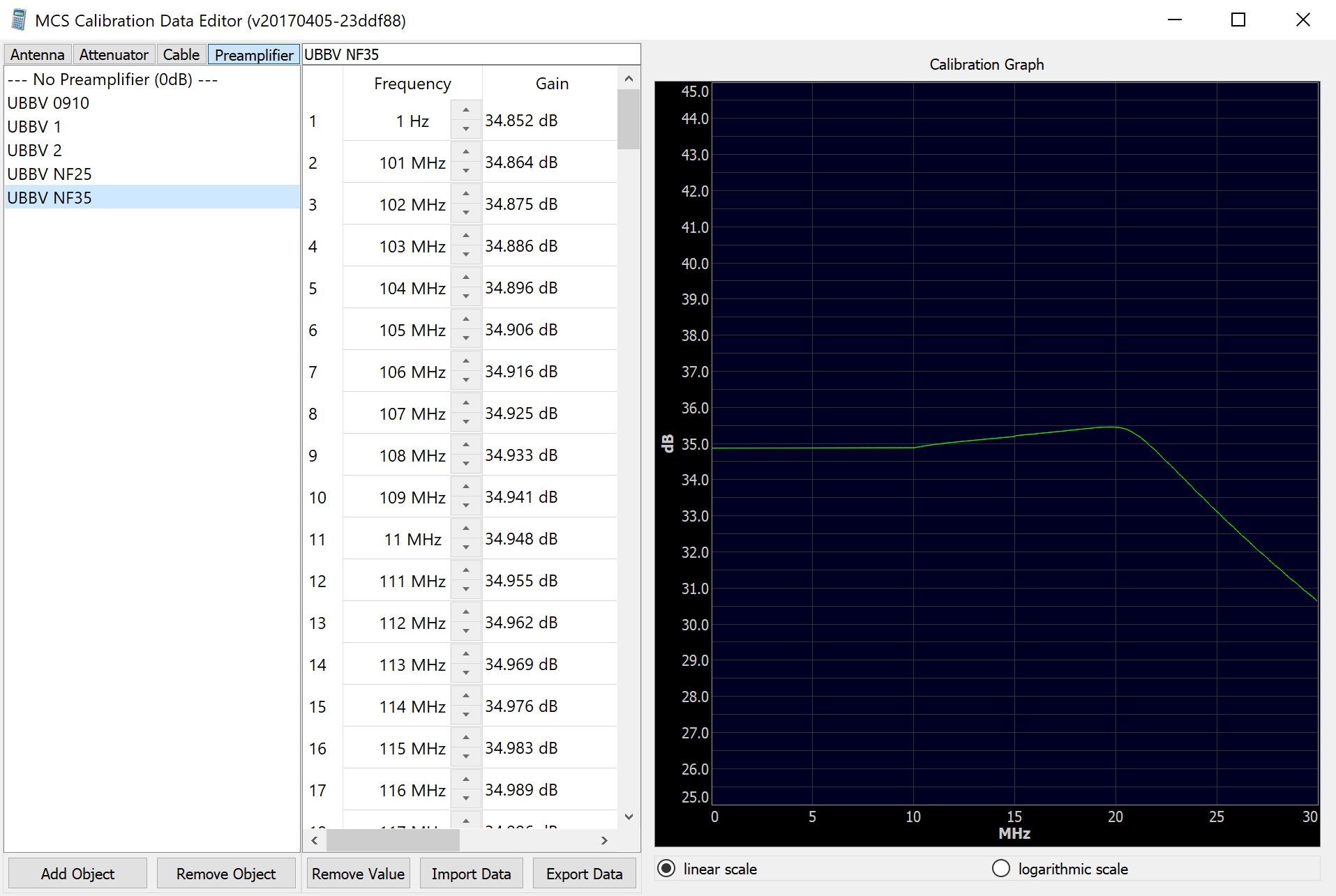
Those files are compatible to the RTSA-Suite PRO and need to be saved to the corresponding RTSA-Suite PRO folder:
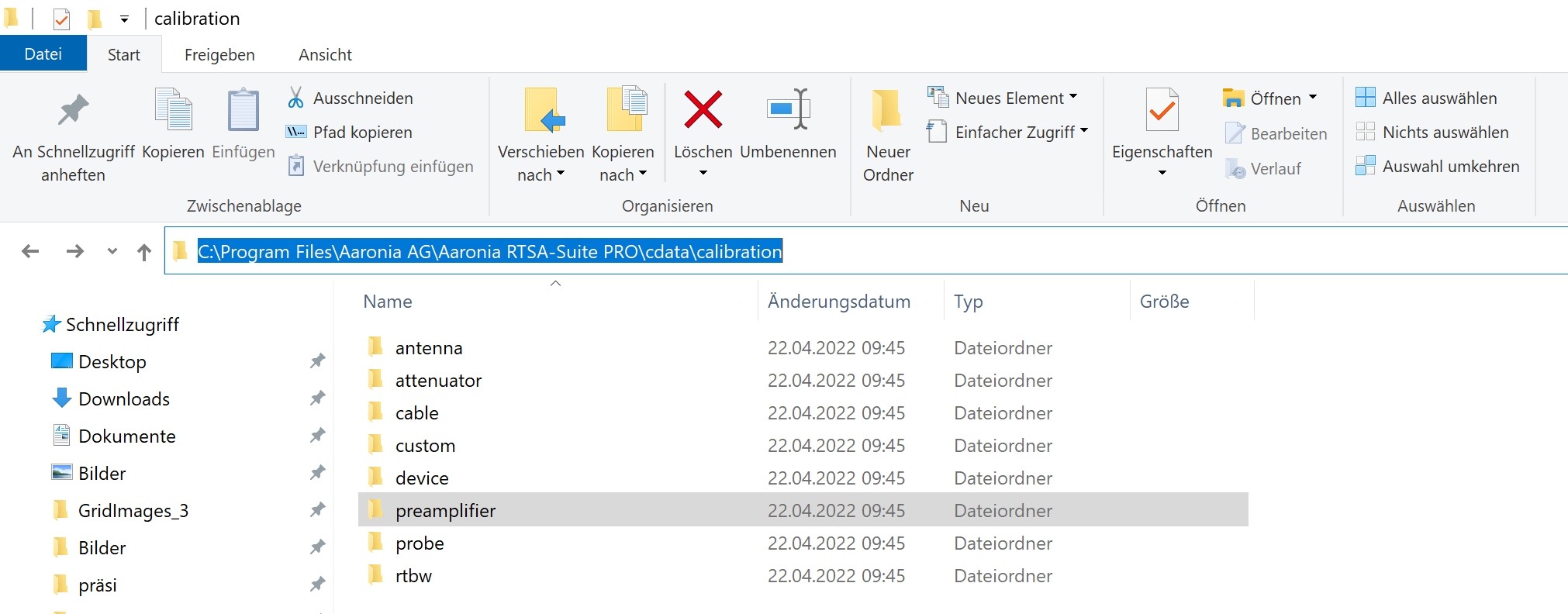
The files will show up in the RTSA-Suite PRO Calibration block after reload since they are cached at boot.
NOTE:
Adding an ANTENNA to the calibration will only make sense if you use field strength units e.g. V/m otherwise you will get totally wrong results.
Quote from aminucd on 14/05/2022, 08:04Dear all,
I added an external LNA to the calibration block using MCS software. I imported the Gain of LNA but it does not ask for the Noise Figure of external LNA. Don't we need the NF of first stage (external LNA) for the calibration (e.g. identifying the noise level adjustment) . In other words is calibration the same for two different LNAs with identical gain but different NFs?
Thank you for the help
Best, A.
Dear all,
I added an external LNA to the calibration block using MCS software. I imported the Gain of LNA but it does not ask for the Noise Figure of external LNA. Don't we need the NF of first stage (external LNA) for the calibration (e.g. identifying the noise level adjustment) . In other words is calibration the same for two different LNAs with identical gain but different NFs?
Thank you for the help
Best, A.