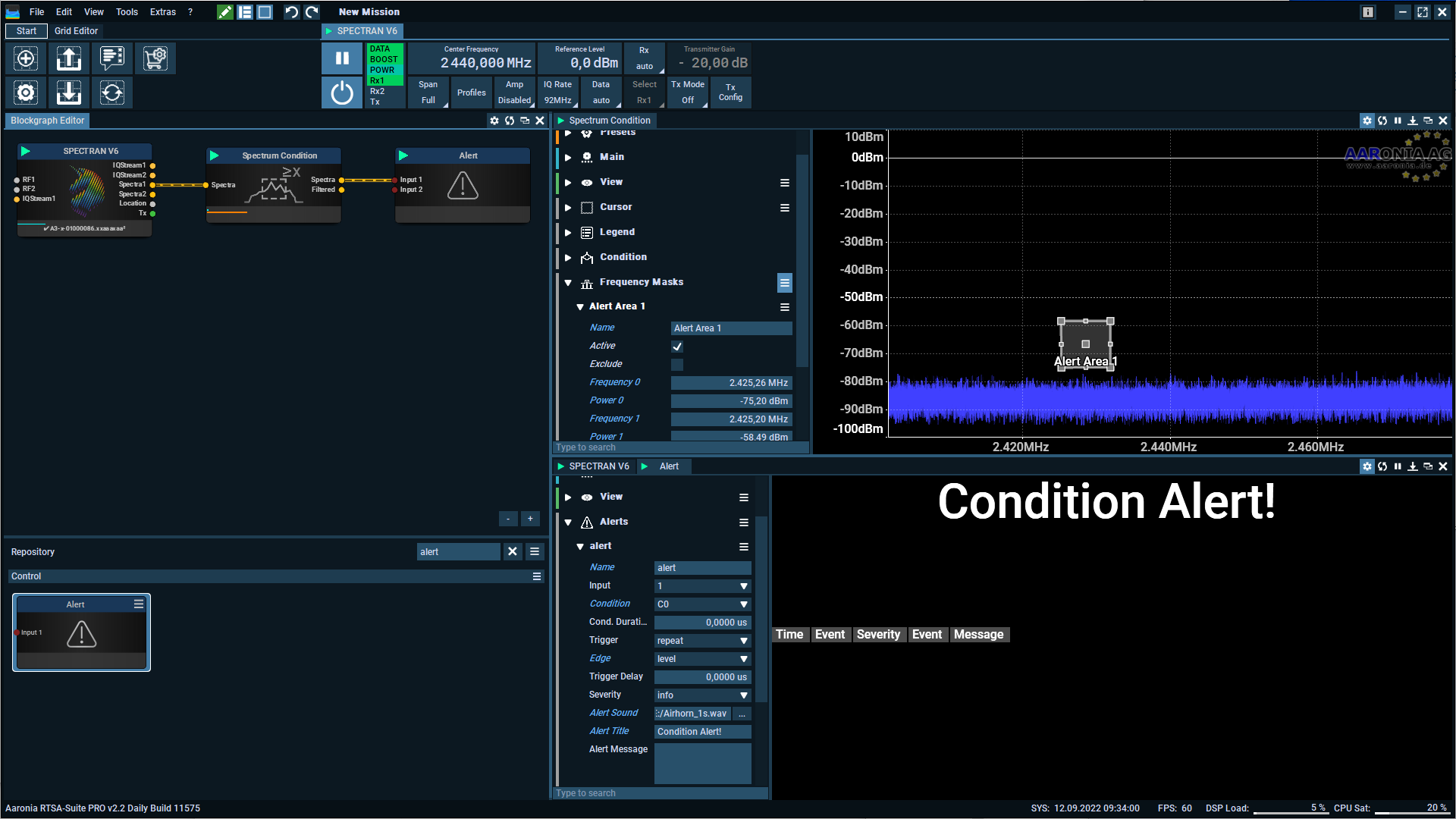IMPLEMENTED: Audio alarm for the triggering
Quote from Sofon on 12/09/2022, 09:05I want to output the audio alarm for the triggering signal, or could you provide the Block with alarm function?
I want to output the audio alarm for the triggering signal, or could you provide the Block with alarm function?
Quote from Sofon on 13/09/2022, 05:05It is very helpful! Thank you for your reply soon. Could it be support alert through the email and SNMP ?
It is very helpful! Thank you for your reply soon. Could it be support alert through the email and SNMP ?
Quote from mm_dev on 13/09/2022, 14:02You can configure it to execute a command or perform a HTTP request, so you can make it do whatever you want using those mechanisms. We are not going to implement email or SNMP support directly into the block.
You can configure it to execute a command or perform a HTTP request, so you can make it do whatever you want using those mechanisms. We are not going to implement email or SNMP support directly into the block.
Quote from Sofon on 03/10/2022, 08:30Could you please help to explain over Alert Http at the Alert Block? Can you give me a sample how to fill in this content?
Could you please help to explain over Alert Http at the Alert Block? Can you give me a sample how to fill in this content?

Quote from mm_dev on 04/10/2022, 09:42The simplest form is to use ""Alert HTTP"="get" and define the URL that should be accessed as "Alert URL". Optionally you can specify a query string in "Alert HTTP args" or additional headers in "Alert HTTP Header" if for some reason required by your HTTP server.
Alternatively you can use the "post body" or "put" methods to send a post or put request with the specified "Alert Body" as content.
The methods above will however not include any details about the alert itself except what was manually specified. If you need the actual sample data that triggered the alert you need to use the "post data" method, that will send a POST request with the sample encoded as JSON in the request body ( "Alert Body" is ignored in that case).
Obviously you'll need to setup a HTTP server to handle the configured requests in some way (to do whatever you want), and then setup the block according to that. Providing a concrete example without knowing anything about the receiving server would be of no use.
The simplest form is to use ""Alert HTTP"="get" and define the URL that should be accessed as "Alert URL". Optionally you can specify a query string in "Alert HTTP args" or additional headers in "Alert HTTP Header" if for some reason required by your HTTP server.
Alternatively you can use the "post body" or "put" methods to send a post or put request with the specified "Alert Body" as content.
The methods above will however not include any details about the alert itself except what was manually specified. If you need the actual sample data that triggered the alert you need to use the "post data" method, that will send a POST request with the sample encoded as JSON in the request body ( "Alert Body" is ignored in that case).
Obviously you'll need to setup a HTTP server to handle the configured requests in some way (to do whatever you want), and then setup the block according to that. Providing a concrete example without knowing anything about the receiving server would be of no use.